Chevrolet Cruze Owners Manual: Floor Mats
WARNING
If a floor mat is the wrong size or is not properly installed, it can interfere with the pedals.
Interference with the pedals can cause unintended acceleration and/or increased stopping distance which can cause a crash and injury. Make sure the floor mat does not interfere with the pedals.
Use the following guidelines for proper floor mat usage: • The original equipment floor mats were designed for your vehicle. If the floor mats need replacing, it is recommended that GM certified floor mats be purchased. Non-GM floor mats may not fit properly and may interfere with the pedals. Always check that the floor mats do not interfere with the pedals.
• Use the floor mat with the correct side up. Do not turn it over.
• Do not place anything on top of the driver side floor mat.
• Use only a single floor mat on the driver side.
• Do not place one floor mat on top of another.
Removing and Replacing the Floor Mats
Pull up on the rear of the floor mat to unlock each retainer and remove.
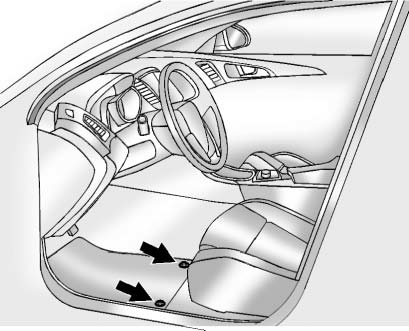
Reinstall by lining up the floor mat retainer openings over the carpet retainers and snapping into position.
Make sure the floor mat is properly secured in place.
Verify the floor mat does not interfere with the pedals.
 Interior Care
Interior Care
To prevent dirt particle abrasions, regularly clean the vehicle's interior.
Immediately remove any soils. Note that newspapers or dark garments that can
transfer color to home furnishings can a ...
Other materials:
Low-Profile Tires
If the vehicle has P225/45R18 size tires, they are classified as low‐profile
tires. These tires are designed for very responsive driving on wet or dry pavement,
however, may produce more road noise and tend to wear faster.
Notice: Low-profile tires are more susceptible to damage from road ...
Antilock Brake System (ABS) Warning Light
The Antilock Brake System (ABS) light comes on briefly when the engine is started.
If the light does not come on, have it fixed so it will be ready to warn if there
is a problem.
If the ABS light comes on and stays on while driving, stop as soon as possible
and turn the ignition off.
Start ...
Automatic Headlamp System
When it is dark enough outside and the exterior lamp control is in the automatic
position, the headlamps come on automatically.
The vehicle has a light sensor on top of the instrument panel. Make sure it is
not covered, or the headlamps will be on when they are not needed.
The system may als ...

