Chevrolet Cruze Repair Manual: Hood Replacement
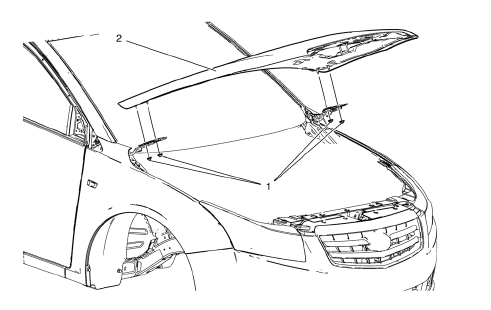
Warning: When a hood hold open device is being removed or installed, provide alternate support to avoid the possibility of damage to the vehicle or personal injury.
Preliminary Procedure
Remove the windshield washer nozzle hose. Refer to Windshield Washer Nozzle Hose Replacement.
- Hood Hinge Reinforcement Nut (Qty: 4)
Caution: Refer to Fastener Caution in the Preface section.
Tighten 26 N·m (19 lb ft)
- Hood
Procedure
- Transfer components as necessary.
- Adjust hood as needed. Refer to Hood Adjustment.
Front Fender Insulator Replacement
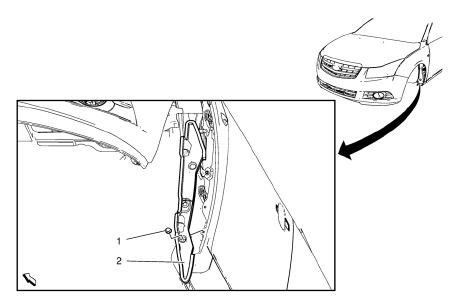
Preliminary Procedure
Remove the front wheelhouse liner. Refer to Front Wheelhouse Liner Replacement.
- Front Fender Insulator Retainer
- Front Fender Insulator
Hood Insulator Replacement
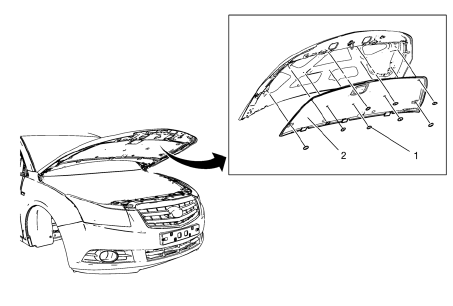
- Hood Insulator Retainer (Qty: 9)
- Hood Insulator
 Hood Adjustment
Hood Adjustment
Hood
Caution: Refer to Fastener Caution in the Preface section.
Procedure
Loosen the hood hinge reinforcement nuts (Qty: 4).
Adjust the hood in order to obtain an even gap on both sides be ...
 Hood Primary and Secondary Latch Replacement
Hood Primary and Secondary Latch Replacement
Preliminary Procedure
Remove the front bumper fascia. Refer to Front Bumper Fascia
Replacement.
Remove the radiator grille support reinforcement. Refer to Radiator
Grille Reinfor ...
Other materials:
Tire Pressure Monitor Operation
This vehicle may have a Tire Pressure Monitor System (TPMS).
The TPMS is designed to warn the driver when a low tire pressure condition exists.
TPMS sensors are mounted onto each tire and wheel assembly, excluding the spare
tire and wheel assembly. The TPMS sensors monitor the air pressure in t ...
Wheel Alignment - Steering Wheel Angle and/or Front Toe Adjustment
Ensure that the steering wheel is set in a straight ahead position.
Loosen the tie rod jam nut (1).
Adjust the toe to specification by turning the adjuster (2). Refer to
Wheel Alignment Specifications.
Caution: Refer to Fastener Caution in the Preface section.
Tighten the tie ro ...
Installation Procedure
Create 5 x 18 mm (4/16 x 11/16 in) slots for MIG-Brazing along the edges
of the front wheelhouse front panel as noted from the
original panel.
Create a 5 x 18 mm (4/16 x 11/16 in) slot for MIG-Brazing where front
wheelhouse front panel and front wheelhouse overlap.
C ...
