Chevrolet Cruze Repair Manual: Removal Procedure
Warning: Refer to Approved Equipment for Collision Repair Warning in the Preface section.
Warning: Refer to Collision Sectioning Warning in the Preface section.
Warning: Refer to Glass and Sheet Metal Handling Warning in the Preface section.
- Disable the SIR System. Refer to SIR Disabling and Enabling.
- Disconnect the negative battery cable. Refer to Battery Negative Cable Disconnection and Connection.
- Remove all related panels and components.
- Visually inspect the damage. Repair as much of the damage as possible.
- Remove the sealers and anti-corrosion materials from the repair area, as necessary. Refer to Anti-Corrosion Treatment and Repair.
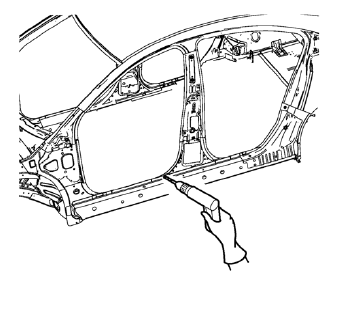
- Locate and mark all the necessary factory welds of the body side outer panel reinforcement.
- Drill all factory welds. Note the number and location of welds for installation of the service assembly.
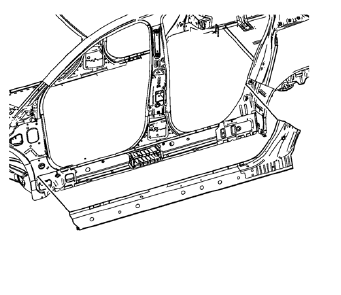
- Remove the damaged body side outer panel reinforcement.
 Body Side Outer Panel Reinforcement Replacement (MIG-Brazing)
Body Side Outer Panel Reinforcement Replacement (MIG-Brazing)
Note: According to different corrosion warranties, only the
regional mandatory joining methods are allowed. ...
 Installation Procedure
Installation Procedure
Align the body side outer panel reinforcement.
Clean and prepare the attaching surfaces for welding.
Position the body side outer panel
reinforcement on the vehicle.
Verify ...
Other materials:
Tires
Every new GM vehicle has high-quality tires made by a leading tire manufacturer.
See the warranty manual for information regarding the tire warranty and where to
get service. For additional information refer to the tire manufacturer.
WARNING
Х Poorly maintained and improperly used
tires are ...
Hood Primary Latch Release Cable Replacement
Preliminary Procedure
Remove hood primary latch release cable handle. Refer to Hood Primary
Latch Release Cable Handle Replacement.
Remove the front bumper fascia. Refer to Front Bumper Fascia Replacement
Remove the radiator grille support. Refer to Radiator Grille
Reinforcem ...
Using the Navigation System
Use the NAV button on the faceplate or Home Page to access the navigation map.
Press the NAV button again to change between alternative views of the normal
split and full map views.
The Menu screen button at the bottom right side of the display accesses the Navigation
Menu.
The touch-sens ...
