Chevrolet Cruze Owners Manual: Steering Wheel Controls
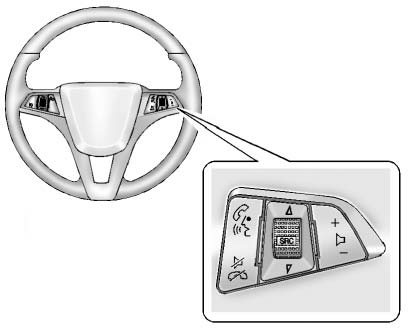
For vehicles with audio steering wheel controls, some audio controls can be adjusted at the steering wheel.
 (Push to Talk): For vehicles with
a Bluetooth, OnStar, or navigation system, press to interact with those systems.
(Push to Talk): For vehicles with
a Bluetooth, OnStar, or navigation system, press to interact with those systems.
 (Mute/End Call): Press to silence
the vehicle speakers only.
(Mute/End Call): Press to silence
the vehicle speakers only.
Press again to turn the sound on.
For vehicles with OnStar or Bluetooth systems, press to reject an incoming call, or end a current call.
 SRC
SRC
 (Source/Favorite): Press to select
a source or turn to change favorite stations.
(Source/Favorite): Press to select
a source or turn to change favorite stations.
Press  or
or
 to select AM, FM, CD, or MP3 track.
to select AM, FM, CD, or MP3 track.
Turn  or
or
 to select the next or previous saved
favorite radio stations.
to select the next or previous saved
favorite radio stations.
+  − (Volume): Press + to increase
the volume. Press − to decrease the volume.
− (Volume): Press + to increase
the volume. Press − to decrease the volume.
 Steering Wheel Adjustment
Steering Wheel Adjustment
To adjust the steering wheel:
1. Pull the lever down.
2. Move the steering wheel up or down.
3. Pull or push the steering wheel closer or away from you.
4. Push the lever up to lock the steering ...
 Horn
Horn
Presson the steering wheel pad to
sound the horn. ...
Other materials:
Transmission
Driver Shift Control (DSC) allows the automatic transmission to be shifted similar
to a manual transmission.
Electronic Range Select (ERS) allows for the selection of a range of gears.
Up-Shift Light
If the vehicle has a manual transmission, it will have an up-shift light that
indicates whe ...
Wheel Stud Replacement
Special Tools
CH-43631 Ball Joint Remover
For equivalent regional tools, refer to Special Tools.
Removal Procedure
Raise and suitably support the vehicle. Refer to Lifting and
Jacking the Vehicle.
Remove the tire and wheel assembly. Refer to Tire and Wheel Removal and
Installati ...
Problems with Route Guidance
Inappropriate route guidance can occur under one or more of the following conditions:
• The turn was not made on the road indicated.
• Route guidance might not be available when using automatic rerouting for the next
right or left turn.
• The route might not be changed when using automati ...
