Chevrolet Cruze Owners Manual: Roof
Sunroof

The sunroof only operates when the ignition is in ON/RUN or ACC/ ACCESSORY, or when Retained Accessory Power (RAP) is active.
To open or close the sunroof, press the open or close sunroof switch (1) to the first detent position.
To express open or close the sunroof with the safety function enabled, press the open or close sunroof switch (1) to the second detent position and release. To stop the movement, press the switch again.
To automatically tilt or close the sunroof, press the tilt open or close sunroof switch (2).
If an object is in the path of the sunroof while it is closing, the anti-pinch feature will detect the object and stop the sunroof.
The sunroof glass panel cannot be opened or closed if the vehicle has an electrical failure.
Sunshade
The sunshade is manually operated.
Close or open the sunshade by sliding. When the sunroof is opened, the sunshade is always open.
Safety Function
If the sunroof has any resistance during automatic closing, it will immediately stop and reverse.
To override the safety function, press and hold the close sunroof switch. The sunroof closes without the safety function. To stop the movement, release the switch.
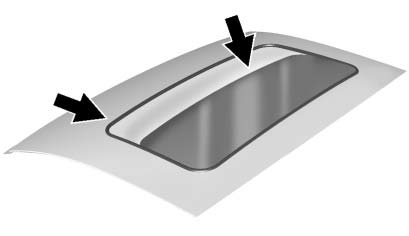
Dirt and debris may collect on the sunroof seal or in the track. This could cause an issue with sunroof operation, noise, or plugging within the water drainage system.
Periodically open the sunroof and remove any obstacles or loose debris. Wipe the sunroof seal and roof sealing area using a clean cloth, mild soap, and water. Do not remove grease from the sunroof.
If water is seen dripping into the water drainage system, this is normal.
 Sun Visors
Sun Visors
Pull the sun visor down to block glare. Detach the sun visor from the center
mount to pivot to the side window, or to extend along the rod, if available. ...
Other materials:
Removal Procedure
Warning: Refer to Approved Equipment for Collision Repair Warning in
the Preface section.
Disable the SIR System. Refer to SIR Disabling
and Enabling.
Disconnect the negative battery cable. Refer to Battery Negative Cable
Disconnection and Connection.
Remove all related panels and co ...
Rear Wheel Bearing and Hub Replacement (Disc Brake)
Special Tools
EN 45059 Torque Angle Sensor Kit
For equivalent regional tools, refer to Special Tools.
Removal Procedure
Raise and suitably support the vehicle. Refer to Lifting and
Jacking the Vehicle.
Remove the tire and wheel assembly. Refer to Tire and Wheel Removal and
...
Wheel Stud Replacement
Removal Procedure
Raise and suitably support the vehicle. Refer to Lifting and
Jacking the Vehicle.
Remove the tire and wheel assembly. Refer to Tire and Wheel Removal and
Installation.
Remove the wheel bearing/hub. Refer to Rear Wheel Bearing and Hub
Replacement.
Cauti ...

