Chevrolet Cruze Infotainment System: Satellite Radio
SiriusXM® Satellite Radio
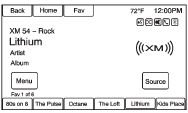
Vehicles with a valid SiriusXM satellite radio subscription can receive SiriusXM programming.
SiriusXM satellite radio has a wide variety of programming and commercial-free music, coast to coast, and in digital-quality sound.
See www.siriusxm.com or call 1-866-635-2349 (U.S.) and www.xmradio.ca or call 1-877-209-0079 (Canada).
When SiriusXM is active, the station name, number, category name, song title, and artist display on the screen. SiriusXM may update the background picture at any time.
Press the XM icon on the Home Page to access the XM Audio Menu.
TuneSelect
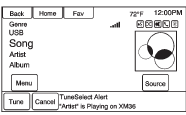
An alert will be sent when the radio sees that search criteria on any XM channel is met and offer the option to tune to that song or artist. Up to ten artists and songs can be saved in the TuneSelect list.
To store an Artist or Song: 1. Press Menu when the Artist or Song is on XM.
2. Select TuneSelect.
3. Select Save Alert for Artist Playing or Save Alert for Song Playing.
4. Press OK to confirm.
To turn TuneSelect On or Off: 1. Press Menu when in XM.
2. Select TuneSelect.
3. Select Alerts Active to turn the alerts on or off.
To delete TuneSelect Alerts: 1. Press Menu when in XM.
2. Press Manage TuneSelect.
3. Press Delete Alerts.
4. Select the alert to delete.
5. Press OK to confirm.
When information is broadcast from the current FM station, the station name or call letters display on the audio screen. RDS can provide a program type (PTY) for current programming and the name of the program being broadcasted.
 Radio Data System (RDS)
Radio Data System (RDS)
RDS features are available for use only on FM stations that broadcast RDS information.
With RDS, the radio can:
• Seek to stations broadcasting the selected type of programming.
• Receive announce ...
 Satellite Radio
Satellite Radio
SiriusXM® Satellite Radio
Vehicles with a valid SiriusXM satellite radio subscription can receive SiriusXM
programming.
SiriusXM satellite radio has a wide variety of programming and commercial- ...
Other materials:
Vehicle Data Recording and Privacy
The vehicle has a number of computers that record information about the vehicle’s
performance and how it is driven. For example, the vehicle uses computer modules
to monitor and control engine and transmission performance, to monitor the conditions
for airbag deployment and deploy them in a cr ...
Rear Side Door Outside Handle Rod Adjustment
Removal Procedure
Remove the rear door water deflector as needed. Refer to Rear Side Door
Water Deflector Replacement.
Use a flat-head tool to open the clip from the threaded rod connecting
the lock to the outside handle.
Adjust the travel of the handle by removing the threaded rod ...
Roof
Specifications
Sunroof Schematics
Sunroof Component Views
Sunroof Frame
Sunroof Sunshade
Sunroof Window
Sunroof Window Seal
Sunroof Housing Rear Drain Hose
Sunroof Housing Drain Gutter
Sunroof Frame Bolts
Sunroof Window Guide
Sunroof Air Deflector Cover
Su ...
