Chevrolet Cruze Owners Manual: Steering Wheel Controls
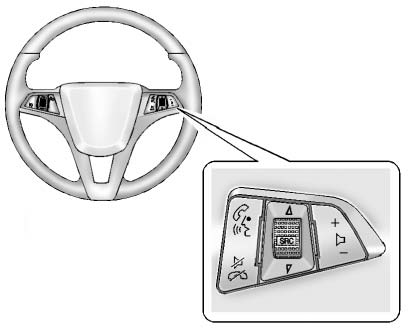
For vehicles with audio steering wheel controls, some audio controls can be adjusted at the steering wheel.
 : For vehicles with a Bluetooth,
OnStar, or navigation system, press to interact with those systems.
: For vehicles with a Bluetooth,
OnStar, or navigation system, press to interact with those systems.
 : Press to silence the vehicle speakers
only. Press again to turn the sound on. For vehicles with OnStar or Bluetooth systems,
press to reject an incoming call, or to end a current call.
: Press to silence the vehicle speakers
only. Press again to turn the sound on. For vehicles with OnStar or Bluetooth systems,
press to reject an incoming call, or to end a current call.
 SRC
SRC : Press to select a source or turn to change favorite stations.
: Press to select a source or turn to change favorite stations.
Press  or
or
 to select AM, FM, CD, or MP3 track.
to select AM, FM, CD, or MP3 track.
Turn  or
or
 to select the next or previous saved
favorite radio stations.
to select the next or previous saved
favorite radio stations.
+  −: Press + to increase the volume.
Press − to decrease the volume.
−: Press + to increase the volume.
Press − to decrease the volume.
 Bluetooth®
Bluetooth®
The Bluetooth® system allows users with a Bluetooth-enabled mobile phone to make
and receive hands-free calls using the vehicle audio system and controls.
The Bluetooth-enabled mobile phone must be ...
 Cruise Control
Cruise Control
For vehicles with cruise control:
: Press to turn the cruise control system on and off.
RES/+: Move the thumbwheel up to resume a previously set speed or to accelerate.
SET/−: Move the th ...
Other materials:
Rear Axle Replacement
Special Tools
EN 45059 Torque Angle Sensor Kit
For equivalent regional tools, refer to Special Tools.
Removal Procedure
Raise and suitably support the vehicle. Refer to Lifting and
Jacking the Vehicle.
Remove the tire and wheel assembly. Refer to Tire and Wheel Removal and
...
Front Fender Replacement
Preliminary Procedure
Remove the front bumper fascia. Refer to Front Bumper Fascia
Replacement
Remove front bumper fascia guide. Refer to Front Bumper Fascia
Replacement
Remove the wheelhouse liner. Refer to Front Wheelhouse Liner Replacement
Remove the headlamp. Refer to H ...
Windshield Wiper/Washer
The windshield wiper/washer lever is on the right side of the steering column.
With the ignition in ACC/ ACCESSORY or ON/RUN, move the windshield wiper lever to
select the wiper speed.
HI: Use for fast wipes.
LO: Use for slow wipes.
INT: Move the lever up to INT for intermittent wipes, th ...
