Chevrolet Cruze Owners Manual: Engine Compartment Fuse Block
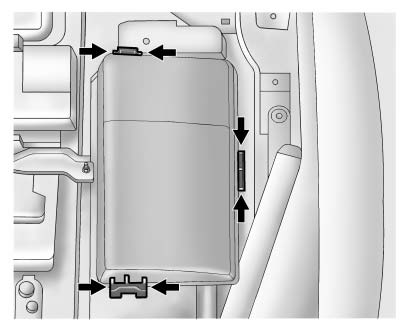
To remove the fuse block cover, squeeze the clips and swing it up.
Notice: Spilling liquid on any electrical component on the vehicle may damage it. Always keep the covers on any electrical component.
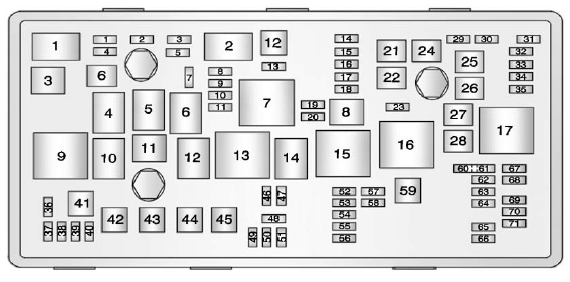
Engine Compartment Fuse Block
The vehicle may not be equipped with all of the fuses, relays, and features shown.
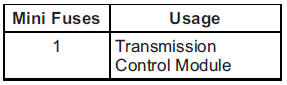
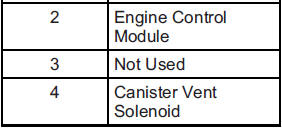
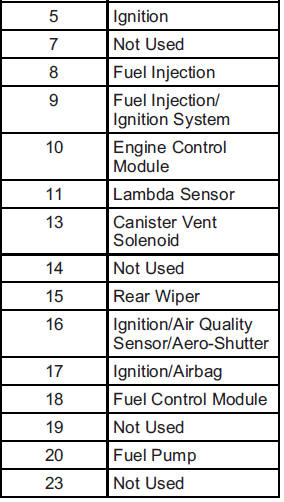
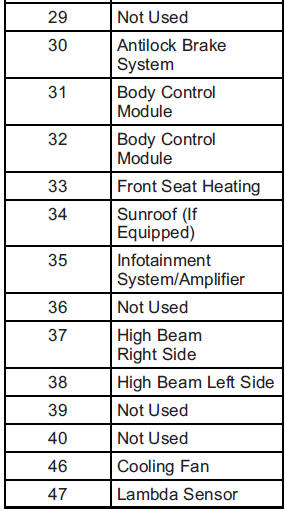
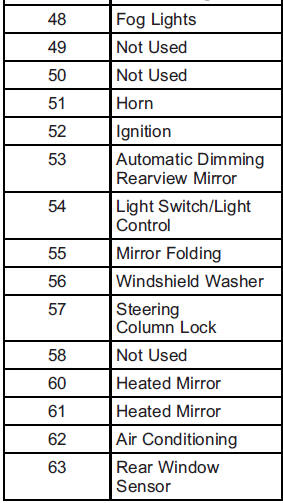
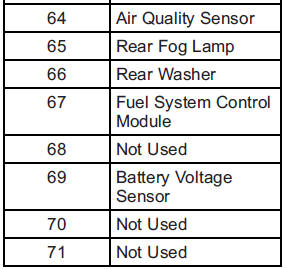
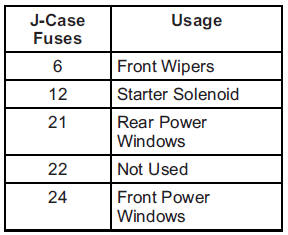
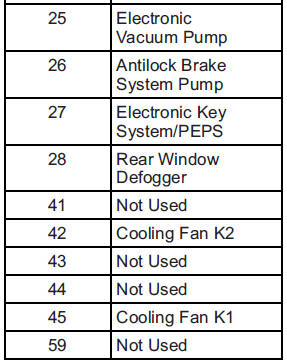
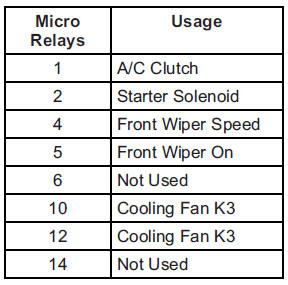
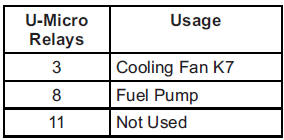
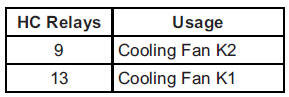
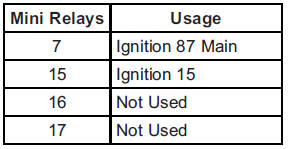
 Fuses and Circuit Breakers
Fuses and Circuit Breakers
The wiring circuits in the vehicle are protected from short circuits by a combination
of fuses and circuit breakers. This greatly reduces the chance of damage caused
by electrical problems.
To ch ...
 Instrument Panel Fuse Block
Instrument Panel Fuse Block
The instrument panel fuse block is in the driver side of the instrument panel.
To access the fuses:
1. Open the fuse block cover by pulling out at the top.
2. Remove the lower edge of the cover. ...
Other materials:
Front Side Door Upper Hinge and Lower Hinge Replacement
Preliminary Procedure
Remove the front wheelhouse liner. Refer to Front Wheelhouse Liner
Replacement.
Remove the front fender insulator. Refer to Front Fender Insulator
Replacement.
Remove the front side door. Refer to Front Side Door Replacement.
Front Side Door Hinge Bolt ( ...
Exterior Lamp Controls
The exterior lamp control is to the left of the steering column on the instrument
panel.
There are four positions:
(Off): Briefly turn to this position
to turn the automatic lamp control off or on again.
AUTO (Automatic): Turns the headlamps on automatically at normal brightness,
togethe ...
Shock Absorber Replacement
Removal Procedure
Raise and suitably support the vehicle. Refer to Lifting and
Jacking the Vehicle.
Remove the tire and wheel assembly. Refer to Tire and Wheel Removal and
Installation.
Support the rear axle with a tall jack stand near the shock absorber.
Remove the upp ...
