Chevrolet Cruze Owners Manual: Instrument Panel Fuse Block
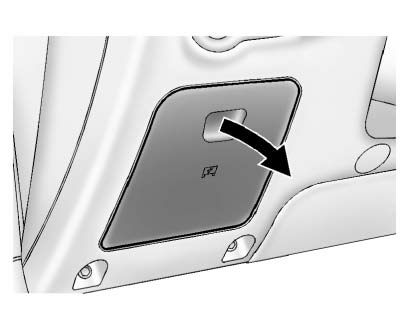
The instrument panel fuse block is in the driver side of the instrument panel.
To access the fuses:
1. Open the fuse block cover by pulling out at the top.
2. Remove the lower edge of the cover.
3. Remove the cover.
To reinstall the cover, reverse the steps above.
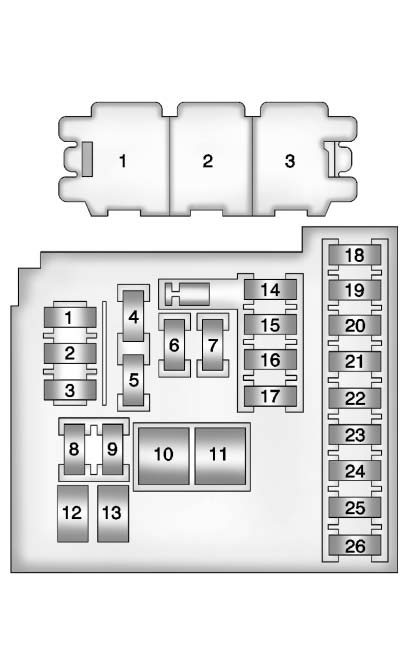
Instrument Panel Fuse Block
The vehicle may not be equipped with all of the fuses, relays, and features shown.
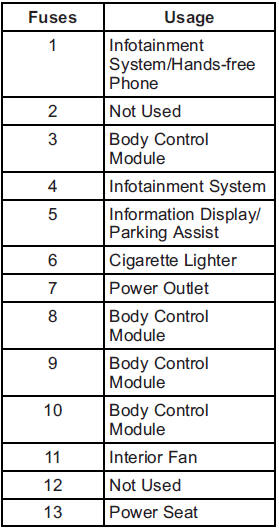
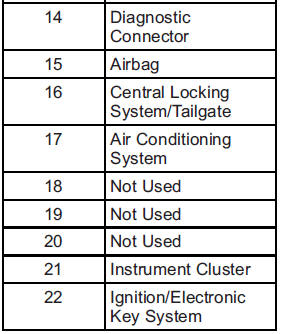
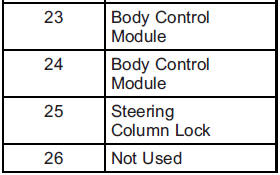
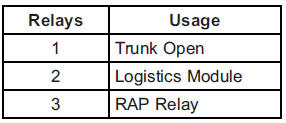
 Engine Compartment Fuse Block
Engine Compartment Fuse Block
To remove the fuse block cover, squeeze the clips and swing it up.
Notice: Spilling liquid on any electrical component on the vehicle
may damage it. Always keep the covers on any electrical compo ...
 Wheels and Tires
Wheels and Tires
...
Other materials:
Installation Procedure
Install the following components on the drivetrain and front suspension
frame:
CH 49460-1 adapter (2).
CH 49460-2 adapter (4).
CH 6615-10 hydraulic cylinder (1).
NEW frame insulator (3)
Note: Check marking of frame insulator.
Press carefully the frame insulator in to the ...
Fuel Additives
To provide cleaner air, all gasolines in the United States are now required to
contain additives that help prevent engine and fuel system deposits from forming,
allowing the emission control system to work properly. In most cases, nothing should
have to be added to the fuel.
However, some gas ...
Steering
Electric Power Steering
The vehicle has electric power steering. It does not have power steering fluid.
Regular maintenance is not required.
If power steering assist is lost due to a system malfunction, the vehicle can
be steered, but may require increased effort. See your dealer if there is a ...
