Chevrolet Cruze Owners Manual: Ignition Positions (Keyless Access)
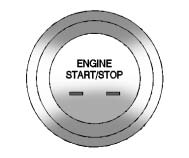
The vehicle has an electronic keyless ignition with pushbutton start.
Pressing the button cycles it through three modes, ACC/ACCESSORY, ON/RUN/START, and Stopping the Engine/OFF.
The transmitter must be in the vehicle for the system to operate.
If the pushbutton start is not working, the vehicle may be near a strong radio antenna signal causing interference to the keyless access system.
To shift out of P (Park), the vehicle must be in ACC/ACCESSORY or ON/RUN and the brake pedal must be applied.
Stopping the Engine/OFF (No LED Lights):
When the vehicle is stopped, press the engine START/ STOP button once to turn the engine off.
If the vehicle is in P (Park), the ignition will turn off, and Retained Accessory Power (RAP) will remain active.
If the vehicle is not in P (Park), the ignition will return to ACC/ ACCESSORY and the Driver Information Center (DIC) will display the message SHIFT TO PARK in the Driver Information Center (DIC). When the vehicle is shifted into P (Park), the ignition system will switch to OFF.
Do not turn the engine off when the vehicle is moving. This will cause a loss of power assist in the brake and steering systems and disable the airbags.
If the vehicle must be shut off in an emergency: 1. Brake using a firm and steady pressure. Do not pump the brakes repeatedly. This may deplete power assist, requiring increased brake pedal force.
2. Shift the vehicle to N (Neutral).
This can be done while the vehicle is moving. After shifting to N (Neutral), firmly apply the brakes and steer the vehicle to a safe location.
3. Come to a complete stop. Shift to P (Park) with an automatic transmission, or Neutral with a manual transmission. Turn the ignition to LOCK/OFF.
4. Set the parking brake.
WARNING
Turning off the vehicle while moving may cause loss of power assist in the brake and steering systems and disable the airbags.
While driving, only shut the vehicle off in an emergency.
If the vehicle cannot be pulled over, and must be shut off while driving, press and hold the engine START/ STOP button for longer than two seconds, or press twice in five seconds.
ACC/ACCESSORY (Amber LED Light):
This mode allows you to use some electrical accessories when the engine is off.
With the ignition off, pressing the button one time without the brake pedal applied will place the ignition system in ACC/ACCESSORY.
The ignition will switch from ACC/ ACCESSORY to OFF after five minutes to prevent battery rundown.
ON/RUN/START (Green LED Light):
This mode is for driving and starting. With the ignition off, and the brake pedal applied, pressing the button once will place the ignition system in ON/RUN/START.
Once engine cranking begins, release the button. Engine cranking will continue until the engine starts.
The ignition will then remain in ON/RUN.
Service Only Mode
This power mode is available for service and diagnostics, and to verify the proper operation of the malfunction indicator lamp as may be required for emission inspection purposes. With the vehicle off, and the brake pedal not applied, pressing and holding the button for more than five seconds will place the vehicle in Service Only Mode.
The instruments and audio systems will operate as they do in ON/RUN, but the vehicle will not be able to be driven. The engine will not start in Service Only Mode. Push the button again to turn the vehicle off.
 Ignition Positions (Key Access)
Ignition Positions (Key Access)
The ignition switch has four different positions.
Notice: Using a tool to force the key to turn in the ignition could
cause damage to the switch or break the key. Use the correct key, make sure i ...
 Starting the Engine
Starting the Engine
Place the transmission in the proper gear.
Notice: If you add electrical parts or accessories, you could change
the way the engine operates. Any resulting damage would not be covered by the vehicle ...
Other materials:
Keys
WARNING
Leaving children in a vehicle with the ignition key is dangerous and children
or others could be seriously injured or killed. They could operate the power windows
or other controls or make the vehicle move. The windows will function with the keys
in the ignition, and children or other ...
Removal Procedure
Warning: Refer to Approved Equipment for Collision Repair Warning in the
Preface section.
Warning: Refer to Collision Sectioning Warning in the Preface section.
Warning: Refer to Glass and Sheet Metal Handling Warning in the Preface section.
Disable the SIR System. Refer to SIR Dis ...
Instrument Panel Upper Compartment Replacement
Instrument Panel Upper Compartment Screw (Qty: 2)
Caution: Refer to Fastener Caution in the Preface section.
Procedure
Before removing the instrument panel upper compartment screws, remove mat.
Tighten
2.5 N·m (23 lb in)
Instrument Panel Upper Compartment Assembly
...
