Chevrolet Cruze Owners Manual: Instrument Panel Illumination Control
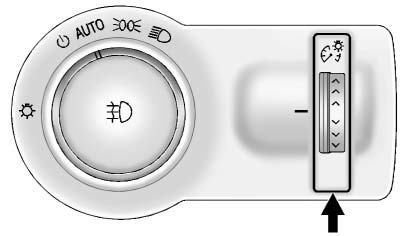
This feature controls the brightness of the instrument panel controls and infotainment display screen. The thumbwheel is to the left of the steering column on the instrument panel.
 (Instrument Panel Brightness):
(Instrument Panel Brightness):
Move the thumbwheel up or down and hold, to brighten or dim the instrument panel controls and infotainment display screen.
 Courtesy Lamps
Courtesy Lamps
The courtesy lamps come on automatically when any door is opened and the dome
lamp is in the door position. ...
Other materials:
Interior Windnoise
Warning: Refer to Assistant Driving Warning in the Preface section.
Interior windnoise is not heard when the window is lowered. Interior
windnoise is caused by the air leaving the inside of the vehicle
through a seal or a seam.
Tape over the relief valves to cause added air pressure wi ...
Rear Side Door Wiring Harness Replacement
Preliminary Procedure
Remove the rear side door inner panel trim. Refer to Rear Side Door Trim
Replacement.
Rear Side Door Wiring Harness
Warning: Unless directed otherwise, the ignition and start switch must be
in the OFF or LOCK position, and all electrical
loads must be OFF befor ...
Rear Side Door Replacement
Preliminary Procedure
Remove the rear side door trim panel. Refer to Rear Side Door Trim
Replacement.
Rear Side Door Check Link Bolt
Caution: Refer to Fastener Caution in the Preface section.
Procedure
Remove the water deflector
Disconnect the door electrical connector.
Suppo ...

