Chevrolet Cruze Owners Manual: Operation
Controls
The infotainment system is operated by using the pushbuttons, multifunction knobs, menus shown on the display, and steering wheel controls, if equipped.
Turning the System On or Off
 (Volume/Power): Press to turn the
system on and off.
(Volume/Power): Press to turn the
system on and off.
Automatic Switch-Off
If the infotainment system has been turned on after the ignition is turned off, the system will turn off automatically after 10 minutes.
Volume Control
 (Volume/Power): Turn to adjust the
volume.
(Volume/Power): Turn to adjust the
volume.
 (Phone/Mute): Press
(Phone/Mute): Press
 to mute the infotainment system.
to mute the infotainment system.
Press  again, or turn the
again, or turn the
 knob to cancel mute.
knob to cancel mute.
Menu System
The menu system appears on the display screen.
Controls
The MENU/SEL knob and the BACK button are used to navigate the menu system.
MENU/SEL Knob:
Press to: • Enter the menu system.
• Select or activate the highlighted menu option.
• Confirm a set value.
• Turn a system setting on or off.
Turn to:
• Highlight a menu option.
• Select a value.
BACK:
Press to: • Exit a menu.
• Return from a submenu screen to the previous menu screen.
• Delete the last character in a sequence.
Selecting a Menu Option
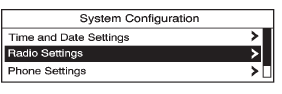
1. Turn the MENU/SEL knob to move the highlighted bar.
2. Press the MENU/SEL knob to select the highlighted option.
Submenus
An arrow on the right-hand edge of the menu indicates that it has a submenu with other options.
Activating a Setting
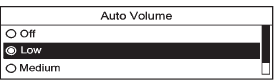
1. Turn the MENU/SEL knob to highlight the setting.
2. Press the MENU/SEL knob to activate the setting.
Setting a Value
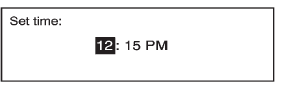
1. Turn the MENU/SEL knob to change the current value of the setting.
2. Press the MENU/SEL knob to confirm the setting.
Turning a Function On or Off
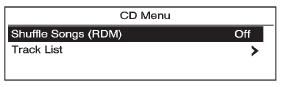
1. Turn the MENU/SEL knob to highlight the function.
2. Press the MENU/SEL knob to turn the function on or off.
Entering a Character Sequence
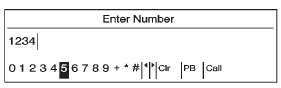
1. Turn the MENU/SEL knob to highlight the character.
2. Press the MENU/SEL knob to select the character.
Press the BACK button to delete the last character in the sequence or press and hold to delete the entire character sequence.
Audio Settings
The audio settings can be set for each radio band and each audio player source.
To quickly reset an audio setting value to 0: 1. Press the TONE button.
2. Select the audio setting.
3. Press and hold the MENU/SEL button until the value changes to 0.
Press the BACK button to go back to the Tone Settings menu.
Adjusting the Treble, Midrange, and Bass
1. Press the TONE button.
2. Select Treble, Midrange, or Bass.
3. Select the value.
Press the BACK button to go back to the Tone Settings menu.
Adjusting the Fader and Balance
1. Press the TONE button.
2. Select Fader or Balance.
3. Select the value.
Press the BACK button to go back to the Tone Settings menu.
Adjusting the EQ (Equalizer)
For vehicles that have an equalizer: 1. Press the TONE button.
2. Select EQ presets.
3. Select the setting.
Press the BACK button to go back to the Tone Settings menu.
System Settings
Configuring the Number of Favorite Pages
To configure the number of available favorite pages: 1. Press the CONFIG button.
2. Select Radio Settings.
3. Select Radio Favorites.
4. Select the number of available favorite pages.
5. Press the BACK button to go back to the System Configuration menu.
Auto Volume
The auto volume feature automatically adjusts the radio volume to compensate for road and wind noise as the vehicle speeds up or slows down, so that the volume level is consistent.
The level of volume compensation can be selected, or the auto volume feature can be turned off.
1. Press the CONFIG button.
2. Select Radio Settings.
3. Select Auto Volume.
4. Select the setting.
5. Press the BACK button to go back to the System Configuration menu.
Maximum Startup Volume
The maximum volume played when the radio is first turned on can be set.
1. Press the CONFIG button.
2. Select Radio Settings.
3. Select Maximum Startup Volume.
4. Select the setting.
5. Press the BACK button to go back to the System Configuration menu.
 Overview
Overview
1.
• Turns the system on or off and adjusts the volume.
2. Buttons 1 to 6
• Radio: Saves and selects favorite stations.
3.
• Radio: Seeks the previous station.
• CD: Selects the previo ...
 Radio
Radio
...
Other materials:
Bumpers and Fascias
Specifications
Front Bumper Energy Absorber Replacement
Preliminary Procedure
Remove the front bumper fascia. Refer to Front Bumper Fascia Replacement.
Front Bumper Energy Absorber
Procedure
Unclip from front bumper fascia. ...
Tire Inspection
We recommend that the tires, including the spare tire, if the vehicle has one,
be inspected for signs of wear or damage at least once a month.
Replace the tire if:
• The indicators at three or more places around the tire can be seen.
• There is cord or fabric showing through the tire's rubb ...
Power Door Locks Description and Operation
Door Lock System Components
The power door lock system consists of the following components:
Door lock switch - located in the center of the instrument panel
Body control module (BCM)
Driver door latch
Passenger door latch
Left rear door latch
Right rear door latch
Door Lock System ...
