Chevrolet Cruze Owners Manual: Overview
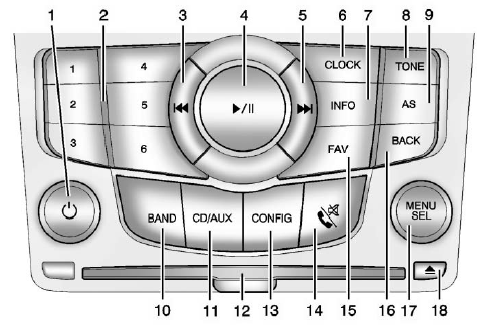
1.  Turns the system on or off and adjusts the volume.
Turns the system on or off and adjusts the volume.
2. Buttons 1 to 6
Radio: Saves and selects favorite stations.
3.  Radio: Seeks the previous station.
Radio: Seeks the previous station.
CD: Selects the previous track or rewinds within a track.
4.  CD: Pauses playback, and stops playback.
CD: Pauses playback, and stops playback.
5.  Radio: Seeks the next station.
Radio: Seeks the next station.
CD: Selects the next track or fast forwards within a track.
6. CLOCK
Opens the clock menu.
7. INFO
Radio: Shows available information about the current station.
CD: Shows available information about the current track.
8. TONE
Opens the tone menu.
9. AS
Radio: Opens the autostore stations list.
10. BAND
Changes the band while listening to the radio.
Selects the radio when listening to a different audio source.
11. CD/AUX
Selects the CD player or an external audio source.
12. CD Slot
Insert a CD.
13. CONFIG
Opens the settings menu.
14.  Opens the phone main menu.
Opens the phone main menu.
Mutes the audio system.
15. FAV
Radio: Opens the favorites list.
16. BACK
Menu: Moves one level back.
Character Input: Deletes the last character.
17. MENU/SEL
Turn to open menus, highlight menu items, or set numeric values while in a menu.
Press to select menu items.
Radio: Manually selects radio stations.
CD: Selects tracks.
18.  Removes a disc from the CD slot.
Removes a disc from the CD slot.
 Theft-Deterrent Feature
Theft-Deterrent Feature
The theft-deterrent feature works by learning a portion of the Vehicle Identification
Number (VIN) to the infotainment system. The infotainment system does not operate
if it is stolen or moved to ...
 Operation
Operation
Controls
The infotainment system is operated by using the pushbuttons, multifunction knobs,
menus shown on the display, and steering wheel controls, if equipped.
Turning the System On or Off
(Vo ...
Other materials:
Drunk Driving
Death and injury associated with drinking and driving is a global tragedy.
WARNING
Drinking and then driving is very dangerous. Your reflexes, perceptions, attentiveness,
and judgment can be affected by even a small amount of alcohol. You can have a serious
or even fatal collision if you d ...
Reclining Seatbacks
WARNING
If either seatback is not locked, it could move forward in a sudden stop or
crash. That could cause injury to the person sitting there.
Always push and pull on the seatbacks to be sure they are locked.
To recline the seatback:
1. Lift the lever.
If necessary, move the safety belt ou ...
Passenger Sensing System
United States
Canada
The passenger sensing system turns off the front outboard passenger frontal airbag
and knee airbag under certain conditions. No other airbag is affected by the passenger
sensing system.
The passenger airbag status indicator will be visible on the instrument panel
wh ...
