Chevrolet Cruze Infotainment System: Steering Wheel Controls
Depending on the vehicle options, some audio functions can be controlled through the steering wheel controls.
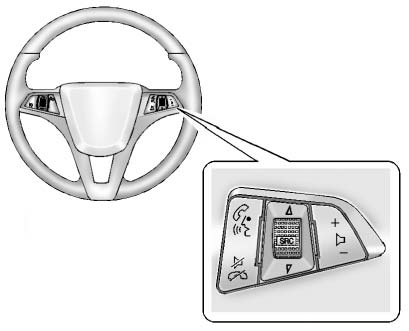
 (Push to Talk): Press to interact
with Bluetooth or voice recognition.
(Push to Talk): Press to interact
with Bluetooth or voice recognition.
 (Mute/End Call): Press to decline
an incoming call, or to end a current call. Press to silence the vehicle speakers
while using the infotainment system. Press again to turn the sound on. Press to
cancel voice recognition.
(Mute/End Call): Press to decline
an incoming call, or to end a current call. Press to silence the vehicle speakers
while using the infotainment system. Press again to turn the sound on. Press to
cancel voice recognition.
 SRC
SRC
 (Thumbwheel Control): Press to select
an audio source.
(Thumbwheel Control): Press to select
an audio source.
Use the thumbwheel to select the next or previous favorite radio station, CD, MP3 track, USB, and Bluetooth Audio.
Use _ SRC to skip to the next song or show using Pandora (if equipped) or Stitcher. See Pandora Internet Radio on page 25 or Stitcher Internet Radio on page 30.
+  − (Volume): Press + to increase
the volume. Press − to decrease.
− (Volume): Press + to increase
the volume. Press − to decrease.
See “Steering Wheel Controls” in the owner manual.
 Overview
Overview
Read the following pages to become familiar with the infotainment system features.
WARNING
Taking your eyes off the road for extended periods could cause a crash resulting
in injury or death to yo ...
 Using the System
Using the System
The infotainment system is controlled by touching the screen, and by using the
knobs and other buttons.
Voice recognition, through the steering wheel controls, can be used to control
the infotain ...
Other materials:
Hazard Warning Flashers
(Hazard Warning Flasher):
Press and momentarily hold this button on the instrument panel above the climate
control system, to make the front and rear turn signal lamps flash on and off. This
warns others that you are having trouble.
Press and momentarily hold again to turn the flashers off ...
Low-Profile Tires
If the vehicle has P225/45R18 size tires, they are classified as low‐profile
tires. These tires are designed for very responsive driving on wet or dry pavement,
however, may produce more road noise and tend to wear faster.
Notice: Low-profile tires are more susceptible to damage from road ...
Front Brake Rotor Replacement
Special Tools
CH-41013 Rotor Resurfacing Kit
CH-42450-A Wheel Hub Resurfacing Kit
For equivalent regional tools, refer to Special Tools.
Removal Procedure
Warning: Refer to Brake Dust Warning in the Preface section.
Raise and support the vehicle. Refer to Lifting and Jacking ...
