Chevrolet Cruze Owners Manual: Driver Information Center (DIC)
The DIC display is in the center of the instrument cluster. It shows the status of many vehicle systems. The controls for the DIC are on the turn signal lever.
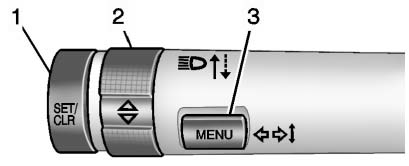
1. SET/CLR: Press to set, or press and hold to clear, the menu item displayed.
2.  /
/
 : Use the thumbwheel to scroll through
the items in each menu.
: Use the thumbwheel to scroll through
the items in each menu.
3. MENU: Press to display the DIC menus. This button is also used to return to or exit the last screen displayed on the DIC.
 Navigation System
Navigation System
If the vehicle has a navigation system, there is a separate navigation manual
that includes information on the radio, audio players, and navigation system.
The navigation system provides detailed m ...
 Ultrasonic Parking Assist
Ultrasonic Parking Assist
If available, this system uses sensors on the rear bumper to assist with parking
and avoiding objects while in R (Reverse).
It operates at speeds less than 8 km/h (5 mph). URPA uses audible beeps t ...
Other materials:
Removal Procedure
Remove the drivetrain and front suspension frame. Refer to Drivetrain
and Front Suspension Frame Replacement.
Mark Installation position of insulator (2) at frame (1).
Cut out frame insulator core (1) from frame insulator (2).
Note: On the rear insulator dril ...
Infants and Young Children
Everyone in a vehicle needs protection! This includes infants and all other children.
Neither the distance traveled nor the age and size of the traveler changes the need,
for everyone, to use safety restraints. In fact, the law in every state in the United
States and in every Canadian province ...
Steering Linkage Outer Tie Rod Replacement
Preliminary Procedure
Remove the tire and wheel assembly. Refer to Tire and Wheel Removal and
Installation.
Steering Linkage Tie Rod Nut
Caution: Refer to Fastener Caution in the Preface section.
Tighten
35 N·m (26 lb ft)
Steering Linkage Inner Tie Rod Nut
Tighten
60 N·m (44 ...
