Chevrolet Cruze Repair Manual: Driver or Passenger Seat Side Inflatable Restraint Module Replacement
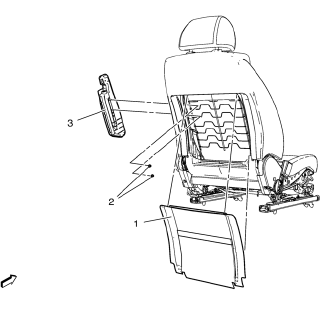
Warning: Refer to SIR Inflator Module Handling and Storage Warning in the Preface section.
Warning: Following the deployment of a side impact air bag, inspect the following parts for damage. Replace these parts if necessary:
- The seat cushion frame
- The seat recliner, if equipped
- The seat adjuster
- The seat back frame
Failure to do so may cause future personal injury.
Preliminary Procedure
Disable the SIR system. Refer to SIR Disabling and Enabling.
Front Seat Back Trim
Front Seat Side Inflatable Restraint Module Nut (Qty: 2)
Caution: Refer to Fastener Caution in the Preface section.
Tighten 4 N·m (36 lb in)
Front Seat Side Inflatable Restraint Module Assembly
Tip
Disconnect the electrical connector.
 Inflatable Restraint Steering Wheel Module Coil Centering
Inflatable Restraint Steering Wheel Module Coil Centering
Caution: The new SIR coil assembly will be centered. Improper
alignment of the SIR coil assembly may damage the unit, causing an
inflatable restraint malfunction.
Verify the following condi ...
 Roof Side Rail Inflatable Restraint Module Replacement
Roof Side Rail Inflatable Restraint Module Replacement
Warning: In order to prevent SIR deployment, personal injury, or
unnecessary SIR system repairs, do not strike the door or the
door pillar in the area of the side impact sensor (SIS). Turn OFF ...
Other materials:
Power Steering Gear Inlet Pipe/Hose Replacement
Removal Procedure
Remove front bumper fascia. Refer to Front Bumper Fascia Replacement
Remove as much power steering fluid from the remote power steering fluid
reservoir as possible.
Place drain pans under the vehicle as needed.
Remove power steering gear inlet hose bolt (1).
...
Air/Wind Noise
Special Tools
CH-39570 Chassis Ear
GE-41416 Ultrasonic Leak Detector
Warning: Refer to Assistant Driving Warning in the Preface section.
To analyze a reported windnoise condition, test drive the vehicle to
determine the origin of the noise.
Choose a regular route with smooth and strai ...
Wheel Stud Replacement
Special Tools
CH-43631 Ball Joint Remover
For equivalent regional tools, refer to Special Tools.
Removal Procedure
Raise and suitably support the vehicle. Refer to Lifting and
Jacking the Vehicle.
Remove the tire and wheel assembly. Refer to Tire and Wheel Removal and
Installati ...
