Chevrolet Cruze Owners Manual: Engine Compartment Overview
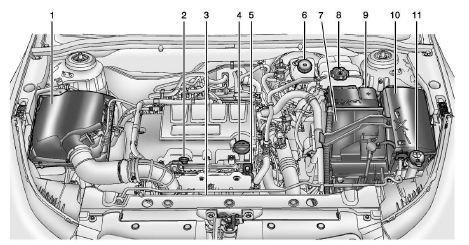
1.4L L4 Engine
1. Engine Air Cleaner/Filter
2. Engine Oil Dipstick.
3. Engine Cooling Fan (Out of View).
4. Engine Oil Fill Cap.
5. Remote Negative (-) Grounding Point.
6. Brake/Clutch Fluid Reservoir.
7. Battery
8. Engine Coolant Surge Tank and Pressure Cap.
9. Remote Positive (+) Terminal.
10. Engine Compartment Fuse Block
11. Windshield Washer Fluid Reservoir.
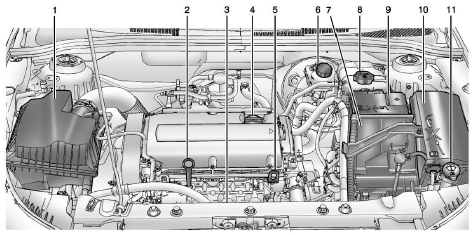
1.8L L4 Engine
1. Engine Air Cleaner/Filter
2. Engine Oil Dipstick
3. Engine Cooling Fan (Out of View)
4. Engine Oil Fill Cap
5. Remote Negative (-) Grounding Point
6. Brake/Clutch Fluid Reservoir
7. Battery
8. Engine Coolant Surge Tank and Pressure Cap
9. Remote Positive (+) Terminal
10. Engine Compartment Fuse Block
11. Windshield Washer Fluid Reservoir
 Hood
Hood
To open the hood:
1. Pull up on the hood release handle. It is located inside the vehicle to the
left of the steering column.
2. Go to the front of the vehicle and push the secondary hood rele ...
 Engine Oil
Engine Oil
To ensure proper engine performance and long life, careful attention must be
paid to engine oil.
Following these simple, but important steps will help protect your investment:
Х Always use engine ...
Other materials:
Removal Procedure
Warning: Refer to Approved Equipment for Collision Repair Warning in the
Preface section.
Warning: Refer to Collision Sectioning Warning in the Preface section.
Warning: Refer to Glass and Sheet Metal Handling Warning in the Preface section.
Disable the SIR System. Refer to SIR Dis ...
Installation Procedure
Align the front side door outer panel.
Verify the fit of the front side door outer panel.
Clamp the front side door outer panel
into position.
Pre-flanging the flange with BO-6396 pliers and BO-6392 tool kit .
Continue to hammer in stages along the hem flanges.
...
Removal Procedure
Warning: Refer to Approved Equipment for Collision Repair Warning in the
Preface section.
Warning: Refer to Collision Sectioning Warning in the Preface section.
Warning: Refer to Glass and Sheet Metal Handling Warning in the Preface section.
Disable the SIR System. Refer to SIR Dis ...
