Chevrolet Cruze Owners Manual: Traction Control System (TCS)
The vehicle has a Traction Control System (TCS) that limits wheel spin.
On a front-wheel-drive vehicle, the system operates if it senses that one or both of the front wheels are spinning or beginning to lose traction. When this happens, the system brakes the spinning wheel(s), and/or reduces engine power to limit wheel spin.
The system may be heard or felt while it is working, but this is normal.
TCS is on whenever the vehicle is started. To limit wheel spin, especially in slippery road conditions, the system should always be left on. But, TCS can be turned off if needed.

TCS/StabiliTrak Light
 flashes to indicate that the traction
control system is active.
flashes to indicate that the traction
control system is active.
If there is a problem detected with TCS, SERVICE TRACTION CONTROL and SERVICE STABILITRAK may be displayed on the Driver Information Center (DIC).
When this message is displayed and d comes on and stays on, the vehicle is safe to drive but the system is not operational.
Driving should be adjusted accordingly.
If  comes on and stays on, reset the
system:
comes on and stays on, reset the
system:
1. Stop the vehicle.
2. Turn the engine off and wait 15 seconds.
3. Start the engine.
If  still comes on and stays on at
a speed above 20 km/h (13 mph), see your dealer for service.
still comes on and stays on at
a speed above 20 km/h (13 mph), see your dealer for service.
A chime may also sound when the light comes on steady.
Notice: Do not repeatedly brake or accelerate heavily when TCS is off. The vehicle's driveline could be damaged.
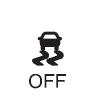
TCS/StabiliTrak Button
 is located on the console.
is located on the console.

TCS Off Light
TCS can be turned off by pressing and releasing
 . When TCS is turned off,
. When TCS is turned off,
 comes on and the system will not limit
wheel spin.
comes on and the system will not limit
wheel spin.
Driving should be adjusted accordingly. Press and release
 again to turn the system back on.
again to turn the system back on.
It may be necessary to turn the system off if the vehicle gets stuck in sand, mud, or snow and rocking the vehicle is required. If cruise control is being used when TCS activates, cruise control will automatically disengage. Press the cruise control button to reengage when road conditions allow.Adding non-GM accessories can affect the vehicle's performance.
 StabiliTrak® System
StabiliTrak® System
The vehicle has a vehicle stability enhancement system called StabiliTrak. It
is an advanced computer controlled system that assists with directional control
of the vehicle in difficult driving co ...
Other materials:
Brake Fluid
The brake/clutch master cylinder reservoir is filled with DOT 3 brake fluid as
indicated on the reservoir cap.
There are only two reasons why the brake fluid level in the reservoir might go
down:
• The brake fluid level goes down because of normal brake lining wear. When new
linings are in ...
Driving Characteristics and Towing Tips
Driving with a Trailer
When towing a trailer:
• Become familiar with the state and local laws that apply specifically to trailer
towing.
• Do not tow a trailer during the first 800 km (500 mi), to prevent damage to the
engine, axle or other parts.
• Then, during the first 800 km (500 mi) tra ...
Starter Switch Check
WARNING
When you are doing this inspection, the vehicle could move suddenly. If the
vehicle moves, you or others could be injured.
1. Before starting this check, be sure there is enough room around the vehicle.
2. Firmly apply both the parking brake and the regular brake.
Do not use the accele ...

