Chevrolet Cruze Infotainment System: CD Player
The CD player is capable of playing:
• Most audio CDs
• CD-R
• CD-RW
• MP3, unprotected WMA, and AAC formats
When playing any compatible recordable disc, the sound quality may be reduced due to the disc, the method of recording, the quality of the music recorded, or how the disc has been handled.
There may be increased skipping, difficulty reading recorded tracks, finding tracks, and/or loading and ejecting. If these problems occur, check the disc for damage or try a known good disc.
To avoid damage to the CD player: • Do not use scratched or damaged discs.
• Do not apply labels to discs. The labels could get caught in the player.
• Insert only one disc at a time.
• Keep the loading slot free of foreign materials, liquids, and debris.
• Use a marking pen to label the top of the disc.
Loading and Ejecting Discs
To load a disc:
1. Turn the vehicle on.
2. Insert a disc into the slot, right side up. The player pulls it in the rest of the way. If the disc is damaged or improperly loaded, there is an error and the disc ejects.
The disc automatically plays once loaded.
Press  to eject a disc from the CD
player. If the disc is not removed within a short period of time, it is automatically
pulled back into the player.
to eject a disc from the CD
player. If the disc is not removed within a short period of time, it is automatically
pulled back into the player.
Playing an Audio CD
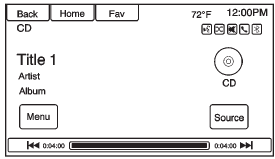
1. Press the CD screen button on the Home Page or select CD from the source pop-up to display the CD main page.
2. Press the Menu screen button to display the menu options.
3. Press to select the option.
On the CD main page, the track number displays and the Song, Artist, and Album information displays when available.
Use the following radio controls to play the disc:
 (Play/Pause
(Play/Pause
): Use to pause or resume play.
 (Previous/Reverse):
(Previous/Reverse):
• Press to seek to the beginning of the current or previous track.
If the track has been playing for less than five seconds, it seeks to the previous track. If longer than five seconds, the current track starts from the beginning.
• Press and hold to fast reverse through a track. Release the button to return to playing speed. Elapsed time displays.
 (Next/Fast Forward):
(Next/Fast Forward):
• Press to seek to the next track.
• Press and hold to fast forward through a track. Release the button to return to playing speed. Elapsed time displays.
MENU/SEL or MENU Knob: Turn to the right or left to select the next or previous track. Press this knob to select from the list. If a track is selected from the menu, the system plays the track and returns to the CD screen.
Error Messages
If Disc Error displays and/or the disc comes out, it could be due to: • The disc has an invalid or unknown format.
• The disc is very hot. Try the disc again when the temperature returns to normal.
• The road is very rough. Try the disc again when the road is smoother.
• The disc is dirty, scratched, wet, or upside down.
• The air is very humid. Try the disc again later.
• There was a problem while burning the disc.
• The label is caught in the CD player.
If the CD is not playing correctly, try a known good CD.
If any error continues, contact your dealer.
 Audio Players
Audio Players
...
 USB
USB
Playing from a USB
A USB mass storage or Certified Windows Vista®/Media Transfer Protocol (MTP)
device can be connected to the USB port.
The USB port is in the center console.
The USB icon displa ...
Other materials:
Engine Heater
The engine heater, if available, can help in cold weather conditions at or below
−18°C (0°F) for easier starting and better fuel economy during engine warm-up. Plug
in the heater at least four hours before starting the vehicle. An internal thermostat
in the plug end of the cord will prev ...
When Should an Airbag Inflate?
This vehicle has advanced technology frontal airbags. Frontal airbags are designed
to inflate in moderate to severe frontal or near frontal crashes to help reduce
the potential for severe injuries, mainly to the driver's or front outboard passenger's
head and chest.
However, they are ...
Vehicle Alarm System
This vehicle has a theft alarm system.
Arming the System
To arm the system, use the power door lock switch or the RKE transmitter to lock
the vehicle while exiting with the vehicle turned off.
The alarm arms after about 30 seconds after all the doors have been closed.
Press again and the syst ...
