Chevrolet Cruze Repair Manual: Installation Procedure
- Align the rear compartment floor panel.
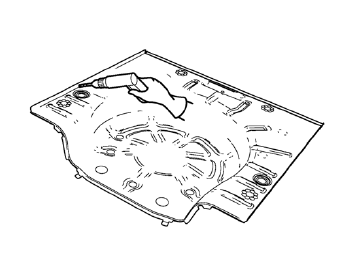
Drill 8 mm (5/16 in) for plug welding along the edges of the rear compartment floor panel as noted from the original panel.
- Clean and prepare the attaching surfaces for welding.
- Position the rear compartment floor panel on the vehicle.
- Verify the fit of the rear compartment floor panel.
- Clamp the rear compartment floor panel into position.
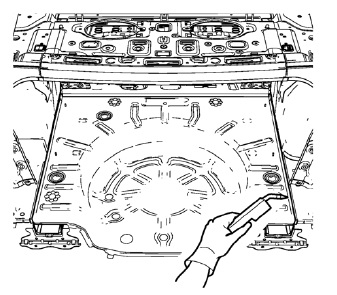
- Plug weld accordingly.
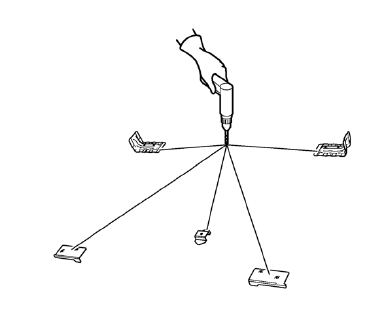
- Drill 8 mm (5/16 in) for plug welding along the edges of the floor panel rear reinforcement, the spare wheel carrier bracket and the rear wheelhouse panel rear brace as noted from the original panel.
- Clean and prepare the attaching surfaces for welding.
- Position the floor panel rear reinforcement, the spare wheel carrier bracket and the rear wheelhouse panel rear brace on the vehicle.
- Verify the fit of the floor panel rear reinforcement, the spare wheel carrier bracket and the rear wheelhouse panel rear brace.
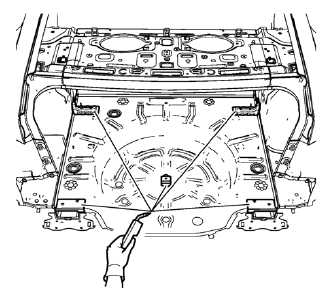
- Plug weld accordingly.
- Weld accordingly the weld studs as noted.
- Apply the sealers and anti-corrosion materials to the repair area, as necessary. Refer to Anti-Corrosion Treatment and Repair.
- Paint the repaired area. Refer to Basecoat/Clearcoat Paint Systems.
- Install all related panels and components
- Connect the negative battery cable. Refer to Battery Negative Cable Disconnection and Connection.
- Enable the SIR system. Refer to SIR Disabling and Enabling.
 Removal Procedure
Removal Procedure
Warning: Refer to Approved Equipment for Collision Repair Warning in the
Preface section.
Warning: Refer to Glass and Sheet Metal Handling Warning in the Preface section.
Disable the SIR Syst ...
 Rear Compartment Floor Panel Sectioning (MIG-Brazing)
Rear Compartment Floor Panel Sectioning (MIG-Brazing)
Note: According to different corrosion warranties, only the
regional mandatory joining methods are allowed. ...
Other materials:
Operation
Controls
The infotainment system is operated by using the pushbuttons, multifunction knobs,
menus shown on the display, and steering wheel controls, if equipped.
Turning the System On or Off
(Volume/Power): Press to turn the
system on and off.
Automatic Switch-Off
If the infotainment syste ...
StabiliTrak® OFF Light
This light comes on briefly while starting the engine. If it does not, have the
vehicle serviced by your dealer.
This light comes on when the StabiliTrak system is turned off.
If StabiliTrak is off, the Traction Control System (TCS) is also off.
If the TCS is off, the system does not assist i ...
Installation Procedure
Clean and prepare the attaching surfaces for welding.
Apply one-part windshield urethane adhesive as noted from the original
panel.
Position the roof panel (1) on the
vehicle.
Verify the fit of the panel.
Clamp the panel into position.
Spot weld accor ...
