Chevrolet Cruze Infotainment System: Quick Info
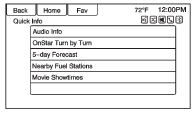
Quick Info gives access to quick information on Audio playing, OnStar Turn-by-Turn route (if equipped), 5-day forecast, Nearby Fuel Stations, and Movie Show Times.
To access, press Quick Info on the Home Page or the INFO button on the faceplate. Depending on the system and if the options are available for that region, some options may be grayed out.
Audio Info
: Displays information on current item playing.
OnStar Turn-by-Turn:
Displays the next maneuver in a route. See OnStar® Destination Download on page 61.
5-day Forecast:
Displays the 5-day forecast for the weather station closest to the current location. See “Weather (If Equipped)” in Satellite Radio on page 18.
Nearby Fuel Stations:
Displays fuel prices and distances for close fuel stations.
Movie Showtimes:
Displays a list of movies playing in the theaters closest to current location.
 Radio Reception
Radio Reception
Frequency interference and static can occur during normal radio reception if
items such as cell phone chargers, vehicle convenience accessories, and external
electronic devices are plugged into th ...
 Pandora Internet Radio
Pandora Internet Radio
Pandora® (if equipped) is a free Internet radio service that streams personalized
radio stations based on artists, songs, genres, and comedians. Create stations using
the Pandora website or smartp ...
Other materials:
Windshield Wiper Arm Replacement
Windshield Washer Arm Finish Cap
Tip
Use a small flat-bladed tool to remove finish cap.
Special Tools
BO-6626 Wiper Arm Puller
For equivalent regional tools, refer to Special Tools.
Windshield Washer Arm Nut
Caution: Refer to Fastener Caution in the Preface section.
Procedure
...
Air Vents
Adjustable air vents are in the center and on the side of the instrument panel.
Move the slats (1) to change the direction of the airflow.
Use the thumbwheels (2) near the air vents to open or close off the airflow.
Additional air vents are located beneath the windshield, driver and passenger
...
Roof
Sunroof
The sunroof only operates when the ignition is in ON/RUN or ACC/ ACCESSORY, or
when Retained Accessory Power (RAP) is active.
To open or close the sunroof, press the open or close sunroof switch (1) to the
first detent position.
To express open or close the sunroof with the safety f ...
