Chevrolet Cruze Owners Manual: Steering Wheel Controls
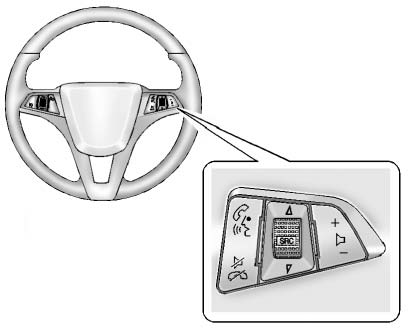
For vehicles with audio steering wheel controls, some audio controls can be adjusted at the steering wheel.
 (Push to Talk): For vehicles with
a Bluetooth, OnStar, or navigation system, press to interact with those systems.
(Push to Talk): For vehicles with
a Bluetooth, OnStar, or navigation system, press to interact with those systems.
 (Mute/End Call): Press to silence
the vehicle speakers only.
(Mute/End Call): Press to silence
the vehicle speakers only.
Press again to turn the sound on.
For vehicles with OnStar or Bluetooth systems, press to reject an incoming call, or end a current call.
 SRC
SRC
 (Source/Favorite): Press to select
a source or turn to change favorite stations.
(Source/Favorite): Press to select
a source or turn to change favorite stations.
Press  or
or
 to select AM, FM, CD, or MP3 track.
to select AM, FM, CD, or MP3 track.
Turn  or
or
 to select the next or previous saved
favorite radio stations.
to select the next or previous saved
favorite radio stations.
+  − (Volume): Press + to increase
the volume. Press − to decrease the volume.
− (Volume): Press + to increase
the volume. Press − to decrease the volume.
 Steering Wheel Adjustment
Steering Wheel Adjustment
To adjust the steering wheel:
1. Pull the lever down.
2. Move the steering wheel up or down.
3. Pull or push the steering wheel closer or away from you.
4. Push the lever up to lock the steering ...
 Horn
Horn
Presson the steering wheel pad to
sound the horn. ...
Other materials:
Installation Procedure
Cut the rocker outer panel in corresponding locations to fit the
remaining original panel. The sectioning joint should be trimmed to
allow a gap of one-and-one-half-times the metal thickness at the sectioning
joint.
Create 50 mm (2 in) backing plates from the unused portion of the
...
Wheel Alignment Measurement
Steering and vibration complaints are not always the result of improper
alignment. One possible cause is wheel and tire imbalance.
Another possibility is tire lead due to worn or improperly manufactured tires.
Lead/pull is defined as follows: At a constant highway speed
on a typical straight ...
Center Pillar Upper Garnish Molding Replacement
Preliminary Procedure
Remove the center pillar lower garnish molding. Refer to Center Pillar
Lower Ga rnish Molding Replacement
Remove the seat belt from the front seat. Refer to Driver or Passenger
Seat Retractor Side Belt Replacement
Center Pillar Upper Garnish Mo ...
