Chevrolet Cruze Repair Manual: Front Floor Panel Carpet Replacement
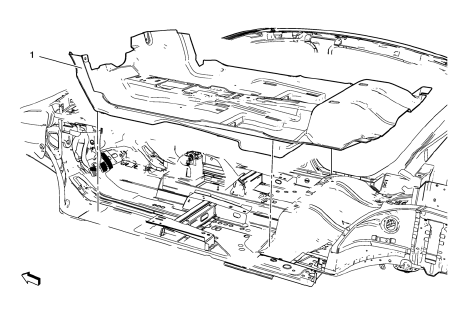
Preliminary Procedures
- Remove front seats. Refer to Driver or Passenger Seat Replacement.
- Remove rear seat. Refer to Rear Seat Replacement.
- Remove the front floor console. Refer to Front Floor Console Replacement.
- Remove front sill panels. Refer to Front Side Door Sill Trim Plate Replacement.
- Remove rear sill panels. Refer to Rear Side Door Sill Trim Plate Replacement.
- Remove center pillar lower garnish moldings. Refer to Center Pillar Lower Garnish Molding Replacement.
Front Floor Panel Carpet Assembly
Procedure
Loosen Transmission Control.
 Floor Carpet Drying
Floor Carpet Drying
If the carpet or the pad or insulator is wet, use the following criteria for
drying or for replacing the components:
For a 1-piece carpet assembly bonded to a cotton or a fiber padding,
repla ...
 Headlining Trim Panel Replacement (With Sunroof)
Headlining Trim Panel Replacement (With Sunroof)
Warning: Do not attempt to repair or alter the head impact
energy-absorbing material glued to the headliner or to the garnish
trims. If the material is damaged, replace the headliner and/or the ...
Other materials:
Global Positioning System (GPS)
The position of the vehicle is determined by using satellite signals, various
vehicle signals, and map data.
At times, other interference such as the satellite condition, road configuration,
condition of the vehicle, and/or other circumstances can affect the navigation system's
ability to ...
Paint Gauges
Paint thickness gauge. measure the total thickness of the vehicle finish. It
is important to accurately measure the thickness of the finish on
each vehicle as the thickness of the finish will vary on each vehicle. Use a
paint gauge before the sanding process in order to accurately
measure how ...
Vehicle Data Recording and Privacy
The vehicle has a number of computers that record information about the vehicle’s
performance and how it is driven. For example, the vehicle uses computer modules
to monitor and control engine and transmission performance, to monitor the conditions
for airbag deployment and deploy them in a cr ...
