Chevrolet Cruze Owners Manual: Heated Seats
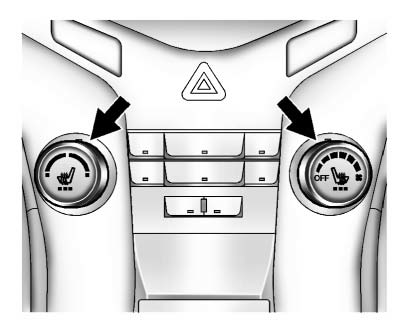
If available, the controls are on the center stack. The engine must be running to operate the heated seats.
Press  or
or
 to heat the driver or passenger seat
cushion and seatback.
to heat the driver or passenger seat
cushion and seatback.
Press the control once for the highest setting. With each press of the control, the heated seat will change to the next lower setting, and then the off setting. Three lights indicate the highest setting and one light the lowest.
 Seat Adjustment
Seat Adjustment
Manual Front Seats
To adjust a manual seat:
1. Pull the handle at the front of the seat.
2. Slide the seat to the desired position and release the handle.
3. Try to move the seat back and forth ...
 Head Restraint Adjustment
Head Restraint Adjustment
Do not drive until the head restraints for all occupants are installed and adjusted
properly.
To achieve a comfortable seating position, change the seatback recline angle
as little as necessary w ...
Other materials:
Hood Adjustment
Hood
Caution: Refer to Fastener Caution in the Preface section.
Procedure
Loosen the hood hinge reinforcement nuts (Qty: 4).
Adjust the hood in order to obtain an even gap on both sides between the
hood and the fenders, the headlamps and
the front bumper fascia and so that the hood ...
Radio Data System (RDS)
RDS features are available for use only on FM stations that broadcast RDS information.
With RDS, the radio can:
• Seek to stations broadcasting the selected type of programming.
• Receive announcements concerning local and national emergencies.
• Display messages from radio stations.
Thi ...
Door Ajar Indicator Description and Operation
Door Ajar Indicator System Components
The door ajar indicator system consists of the following components:
Body control module (BCM)
Instrument cluster
Driver information center
Driver door latch
Passenger door latch
Left rear door latch
Right rear door latch
Liftgate door latch
...
