Chevrolet Cruze Owners Manual: Seat Adjustment
Manual Front Seats
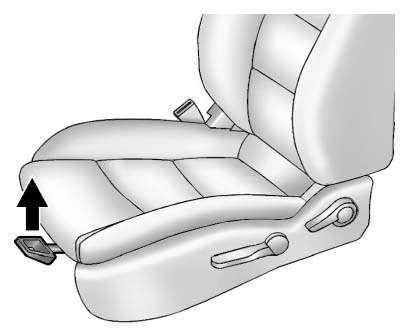
To adjust a manual seat: 1. Pull the handle at the front of the seat.
2. Slide the seat to the desired position and release the handle.
3. Try to move the seat back and forth to be sure it is locked in place.
Seat Height Adjuster
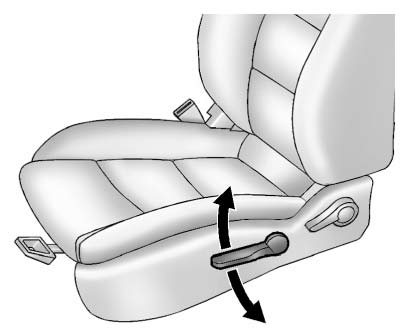
If available, move the lever up or down to manually raise or lower the seat.
Reclining Seatbacks

To recline the seatback: 1. Lift the lever.
2. Move the seatback to the desired position, then release the lever to lock the seatback in place.
3. Push and pull on the seatback to make sure it is locked.
To return the seatback to an upright position: 1. Lift the lever fully without applying pressure to the seatback, and the seatback returns to the upright position.
2. Push and pull on the seatback to make sure it is locked.
Power Driver Seat
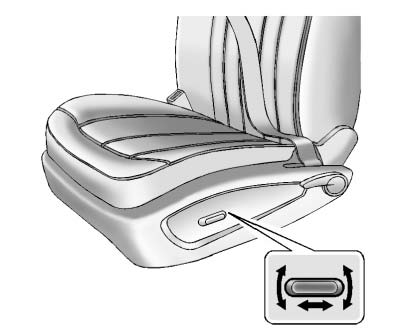
To adjust a power driver seat, if equipped: • Move the seat forward or rearward by sliding the control forward or rearward.
• Raise or lower the front part of the seat cushion by moving the front of the control up or down.
• Raise or lower the entire seat by moving the rear of the control up or down.
Rear Seats
The rear seatbacks can be folded.
 Door Locks
Door Locks
To lock or unlock the vehicle from outside, use the Remote Keyless Entry (RKE)
transmitter or the key.
From inside the vehicle, use the power door lock switch.
Power Door Locks
: Press to unloc ...
 Heated Seats
Heated Seats
If available, the controls are on the center stack. The engine must be running
to operate the heated seats.
Press or
to heat the driver or passenger seat
cushion and seatback.
Press the con ...
Other materials:
Installation Procedure
Align the rear side door outer panel.
Verify the fit of the rear side door outer panel.
Clamp the rear side door outer panel
into position.
Pre-flanging the flange with BO-6396 pliers and BO-6392 tool kit .
Continue to hammer in stages along the hem flanges.
App ...
Installation Procedure
Note: If the location of the original plug weld holes can not be
determined, space the braze holes every 40 mm (1½ in).
Create 5 x 18 mm (4/16 x 11/16 in) slots for MIG-brazing along the edges
of the rear floor panel filler as noted from the original
panel.
Clean and prepare ...
Rear Compartment Lid Emblem/Nameplate Replacement (VCDi AT)
Rear Compartment Lid Emblem Assembly
Caution: Refer to Exterior Trim Emblem Removal Caution in the
Preface section.
Procedure
The part and surface should be 21°C (70°F) prior to installation. The
vehicle should remain 21°C (70°F) for
one hour after assembly to allow adhesive to deve ...
