Chevrolet Cruze Owners Manual: Instrument Panel
Instrument Panel Overview
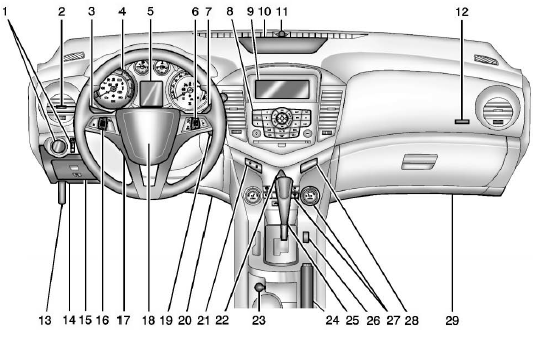
1. Exterior Lamp Controls
Front Fog Lamps
Instrument Panel Illumination Control
2. Air Vents
3. Headlamp High/Low-Beam Changer
Turn Signal Lever.
Driver Information Center (DIC) Buttons.
4. Instrument Cluster
5. Driver Information Center (DIC)
6. Steering Wheel Controls
7. Windshield Wiper/Washer
8. Infotainment
Satellite Radio
9. Infotainment Display Screen.
10. Instrument Panel Storage 11. Light Sensor.
12. Passenger Airbag.
13. Hood Release.
14. Data Link Connector (DLC) (Out of View).
15. Instrument Panel Fuse Block
6. Cruise Control
17. Steering Wheel Adjustment
18. Horn
Driver Airbag.
19. Ignition Switch or Keyless Ignition Button (If Equipped).
20. Driver Knee Airbag. See Where Are the Airbags?
21. Power Door Locks
22. Hazard Warning Flashers
23. Power Outlets
24. Parking Brake
25. Shift Lever.
26. Traction Control System (TCS)
StabiliTrak® System
27. Climate Control Systems
Automatic Climate Control
Heated Front Seats
28. Passenger Airbag Status Indicator
29. Passenger Knee Airbag.
 In Brief
In Brief
...
 Initial Drive Information
Initial Drive Information
This section provides a brief overview about some of the important features that
may or may not be on your specific vehicle.
For more detailed information, refer to each of the features which can b ...
Other materials:
Installation Procedure
Create 8 x 14 mm (5/16 x 15/16 in) slots for MIG-Brazing along the edges
of the drivetrain and front suspension frame front support
as noted from the original panel.
Clean and prepare the attaching surfaces for brazing.
Position the drivetrain and front suspension frame ...
Removal Procedure
Warning: Refer to Approved Equipment for Collision Repair Warning in the
Preface section.
Warning: Refer to Collision Sectioning Warning in the Preface section.
Warning: Refer to Glass and Sheet Metal Handling Warning in the Preface section.
Disable the SIR System. Refer to SIR Disabling ...
Information Displays
Driver Information Center (DIC)
The DIC displays information about your vehicle. It also displays warning messages
if a system problem is detected.
DIC Operation and Displays
The DIC has different displays which can be accessed by using the DIC buttons
on the turn signal lever.
The DIC displ ...
