Chevrolet Cruze Owners Manual: Manual Mirrors
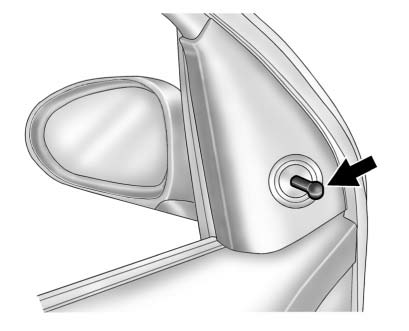
Vehicles with a manual mirror adjustment have controls next to each mirror.
Adjust the inside rearview mirror by moving it up and down or side to side. Adjust the mirror to avoid glare from the headlamps behind you.
Push the tab forward for daytime use and pull it for nighttime use.
 Convex Mirrors
Convex Mirrors
WARNING
A convex mirror can make things, like other vehicles, look farther away than
they really are. If you cut too sharply into the right lane, you could hit a vehicle
on the right. Check the i ...
 Power Mirrors
Power Mirrors
To adjust the mirror:
1. Turn the selector switch to L (Left) or R (Right) to choose the driver or passenger
mirror.
2. Move the control to adjust the mirror.
3. Turn the selector switch to the ...
Other materials:
Visual Aiming Preparation Procedure
Important: Some state and local laws specify requirements for
headlamp aim. Comply with all of these laws when performing any
headlamp aiming operations.
Headlamp aim should be checked:
When a new headlamp capsule is installed.
If service or repairs to the front end area have, or may have, ...
Removal Procedure
Warning: Refer to Glass and Sheet Metal Handling Warning in the Preface
section.
Disable the SIR System. Refer to SIR Disabling
and Enabling.
Disconnect the negative battery cable. Refer to Battery Negative Cable
Disconnection and Connection.
Remove the front side door. Refer t ...
Removal Procedure
Warning: Refer to Approved Equipment for Collision Repair Warning in the
Preface section.
Warning: Refer to Collision Sectioning Warning in the Preface section.
Warning: Refer to Glass and Sheet Metal Handling Warning in the Preface section.
Disable the SIR System. Refer to SIR Dis ...
