Chevrolet Cruze Infotainment System: Steering Wheel Controls
Depending on the vehicle options, some audio functions can be controlled through the steering wheel controls.
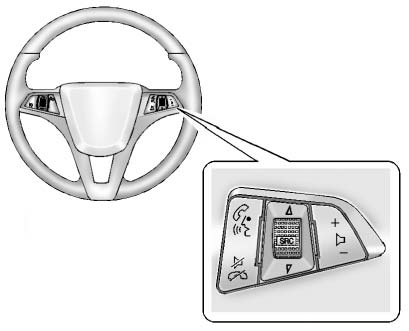
 (Push to Talk): Press to interact
with Bluetooth or voice recognition.
(Push to Talk): Press to interact
with Bluetooth or voice recognition.
 (Mute/End Call): Press to decline
an incoming call, or to end a current call. Press to silence the vehicle speakers
while using the infotainment system. Press again to turn the sound on. Press to
cancel voice recognition.
(Mute/End Call): Press to decline
an incoming call, or to end a current call. Press to silence the vehicle speakers
while using the infotainment system. Press again to turn the sound on. Press to
cancel voice recognition.
 SRC
SRC
 (Thumbwheel Control): Press to select
an audio source.
(Thumbwheel Control): Press to select
an audio source.
Use the thumbwheel to select the next or previous favorite radio station, CD, MP3 track, USB, and Bluetooth Audio.
Use _ SRC to skip to the next song or show using Pandora (if equipped) or Stitcher. See Pandora Internet Radio on page 25 or Stitcher Internet Radio on page 30.
+  − (Volume): Press + to increase
the volume. Press − to decrease.
− (Volume): Press + to increase
the volume. Press − to decrease.
See “Steering Wheel Controls” in the owner manual.
 Overview
Overview
Read the following pages to become familiar with the infotainment system features.
WARNING
Taking your eyes off the road for extended periods could cause a crash resulting
in injury or death to yo ...
 Using the System
Using the System
The infotainment system is controlled by touching the screen, and by using the
knobs and other buttons.
Voice recognition, through the steering wheel controls, can be used to control
the infotain ...
Other materials:
Doors
Trunk
WARNING
Exhaust gases can enter the vehicle if it is driven with the liftgate, trunk/hatch
open, or with any objects that pass through the seal between the body and the trunk/hatch
or liftgate. Engine exhaust contains carbon monoxide (CO) which cannot be seen or
smelled. It can cause u ...
Battery Disconnect Warning
Warning: Unless directed otherwise, the ignition and start switch
must be in the OFF or LOCK position, and all electrical loads must be
OFF before servicing any electrical component. Disconnect the negative battery
cable to prevent an electrical spark should a tool or
equipment come in contact ...
Rear Seat Back Cushion Cover and Pad Replacement - Left Side
Preliminary Procedure
Remove rear seat - left side. Refer to Rear Seat Replacement
Rear Seat Back Cushion Cover
Procedure
Remove the staples from the seat back cover.
Remove seat back cushion cover from Velcro.
Rear Seat Back Cushion Pad
Rear Seat Back Cushion Cover and Pad Re ...
