Chevrolet Cruze Repair Manual: Front Floor Console Storage Tray Replacement
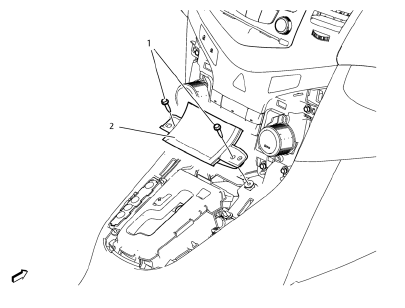
Preliminary Procedure
Remove the automatic or manual transmission control lever trim cover. Refer to Automatic or Manual Transmission Control Lever Trim Cover Replacement
- Front Floor Console Storage Tray Screw (Qty: 2)
Caution: Refer to Fastener Caution in the Preface section.
Tighten 2.5 N·m (23 lb in)
- Front Floor Console Storage Tray Assembly
Automatic or Manual Transmission Control Lever Trim Cover Replacement
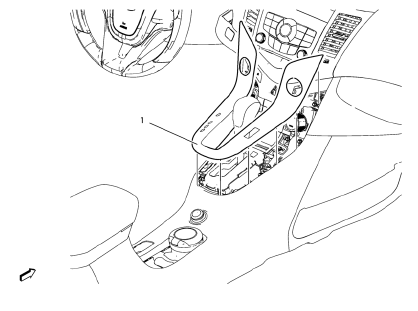
- Transmission Control Lever Trim Cover Assembly
Parking Brake Lever Boot Replacement
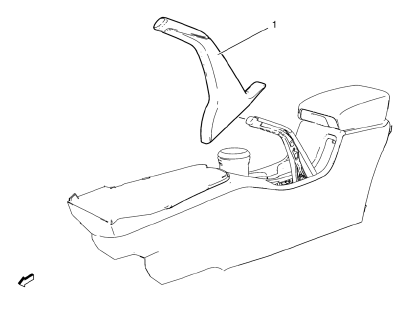
Parking Brake Lever Boot
Procedure
- Pull down boot.
- Apply bead of adhesive to upper surface of parking brake lever (arrow).
- Install parking brake lever boot carefully.
 Instrument Panel Wiring Harness Replacement
Instrument Panel Wiring Harness Replacement
Removal Procedure
Remove instrument panel compartment assembly. Refer to Instrument
Panel Compartment Replacement.
Remove instrument panel wiring harness (2) from instrume ...
 Front Floor Console Replacement
Front Floor Console Replacement
Preliminary Procedure
Remove the instrument panel lower trim panel - left side. Refer to
Instrument Panel Lower Trim Panel Replacement - Left
Side
Remove the instrument panel lower trim ...
Other materials:
Retained Accessory Power (RAP)
These vehicle accessories may be used for up to 10 minutes after the engine is
turned off:
• Audio System
• Power Windows
• Sunroof
The power windows and sunroof will continue to work for up to 10 minutes or until
any door is opened. The radio will work when the key is in ON/RUN or ACC/ ACCE ...
Basecoat/Clearcoat Paint Systems
Warning: Exposure to isocyanates during paint preparation and
application processes can cause severe breathing problems. Read and
follow all of the instructions from the manufacturers of painting materials,
equipment, and protective gear.
All paint finish repairs of rigid exterior surfaces mus ...
Metric Fasteners
This vehicle provides fastener dimensions using the metric system. Most
metric fasteners are approximate in diameter to equivalent
English fasteners. Make replacements using fasteners of the same nominal
diameter, thread pitch, and strength.
A number marking identifies the OE metric fastener ...
