Chevrolet Cruze Repair Manual: Rear Axle Bushing Replacement
Special Tools
- CH 6616 Hydraulic Hand Pump
- CH 6615-10 Hydraulic Cylinder
- CH-48377-1 Chisel
- CH-49233 Adapter
- CH 906-42 Adapter
For equivalent regional tools. Refer to Special Tools
Removal Procedure
Warning: Use of eye goggles is necessary to prevent personal injury.
- Remove the rear axle. Refer to Rear Axle Replacement
- With the aid of second mechanic, place rear axle onto work bench.
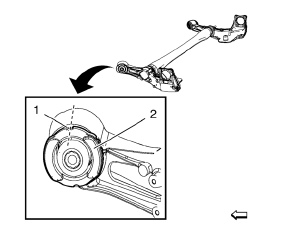
- Mark installation position (dashed line) for rear axle bushing (2) on rear axle using a permanent marker.
Use upper gap (1) of bushing for alignment.
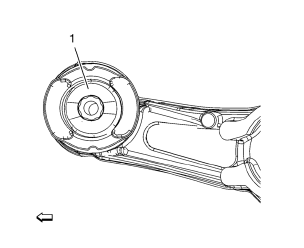
- Drill 8 times all around through rubber (1) bushings with drill 10 mm (0.4 in)
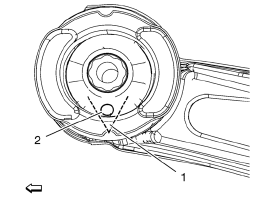
- Jigsaw carefully a V-cut (dashed line) into lower side (1) of rear axle bushing. Use lowest bore (2) to insert saw.
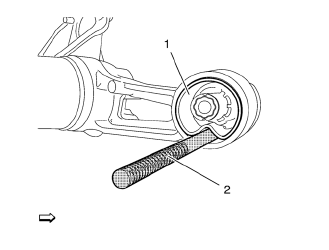
- Remove bushing (1), using CH-48377-1 chisel (2) and a hammer. Insert CH-48377-1 chisel on place of V-cut.
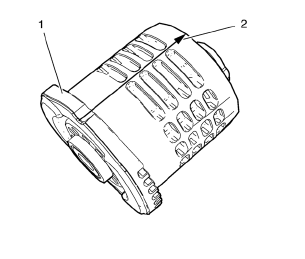
- Mark installation position (2) of NEW rear axle bushing (1) as shown in graphic above
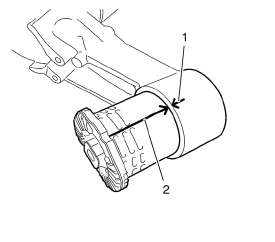
- Align bushing marking (2) to rear axle marking (1).
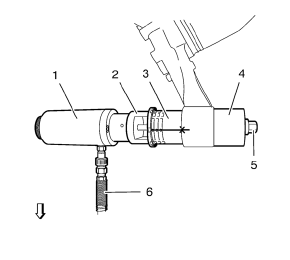
- Install the following components onto rear axle bushing and rear axle:
- CH 6615-10 cylinder (1).
- CH-49233 adapter (2).
- NEW rear axle bushing (3).
- CH 906-42 adapter (4)
- Install and tighten counter nut (5) onto spindle of CH 6615-10 cylinder (1)
- Connect pressure hose (6) of CH 6616 pump to CH 6615-10 cylinder
- Press carefully the rear axle bushing in to rear axle, using CH 6616 pump .
- When lift way of CH 6615-10 cylinder reaches stop, release pressure on CH 6616 pump , retighten counter nut (5) and press rear axle bushing in to rear axle until final installation position.
- Remove ALL special tools.
- Install rear axle. Refer to Rear Axle Replacement
 Rear Wheel Bearing and Hub Replacement (Drum Brake)
Rear Wheel Bearing and Hub Replacement (Drum Brake)
Special Tools
EN 45059 Torque Angle Sensor Kit
For equivalent regional tools, refer to Special Tools.
Removal Procedure
Raise and suitably support the vehicle. Refer to Lifting and ...
 Shock Absorber Replacement
Shock Absorber Replacement
Removal Procedure
Raise and suitably support the vehicle. Refer to Lifting and
Jacking the Vehicle.
Remove the tire and wheel assembly. Refer to Tire and Wheel Removal and
Installati ...
Other materials:
Front Side Door Replacement
Preliminary Procedure
Remove the front side door trim panel. Refer to Front Side Door Trim
Replacement.
Front Side Door Check Link Bolt
Caution: Refer to Fastener Caution in the Preface section.
Procedure
Remove the water deflector.
Disconnect the door electrical connector.
Su ...
Using the System
The infotainment system is controlled by touching the screen, and by using the
knobs and other buttons.
Voice recognition, through the steering wheel controls, can be used to control
the infotainment features.
Press on the steering wheel controls
to begin voice recognition.
See Voice Recog ...
Overlap/Backing Plate Sectioning (Welding)
Warning: Refer to Approved Equipment for Collision Repair Warning in
the Preface section.
Fit the service panel to the vehicle to ensure a proper fit.
Measure and mark a line at the sail panel 120 mm (4 3/4 in) from the
back glass opening and 70 mm (2 3/4 in) rearward from the ...
