Chevrolet Cruze Owners Manual: Windshield Wiper/Washer
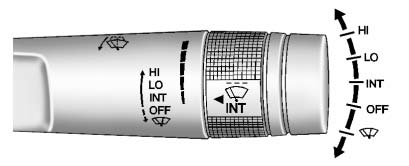
The windshield wiper/washer lever is on the right side of the steering column. With the ignition in ACC/ ACCESSORY or ON/RUN, move the windshield wiper lever to select the wiper speed.
HI
: Use for fast wipes.
LO:
Use for slow wipes.
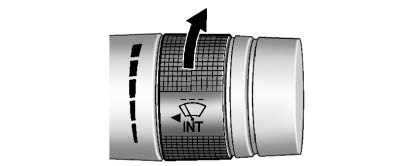
INT: Move the lever up to INT for intermittent wipes, then turn the
 INT band up for more frequent wipes
or down for less frequent wipes.
INT band up for more frequent wipes
or down for less frequent wipes.
OFF: Use to turn the wipers off.
 : For a single wipe, briefly move
the wiper lever down. For several wipes, hold the wiper lever down.
: For a single wipe, briefly move
the wiper lever down. For several wipes, hold the wiper lever down.
 : Pull the windshield wiper lever
toward you to spray windshield washer fluid and activate the wipers.
: Pull the windshield wiper lever
toward you to spray windshield washer fluid and activate the wipers.
 Exterior Lighting
Exterior Lighting
The exterior lamp control is to the left of the steering column on the instrument
panel.
: Briefly turn to this position
to turn the automatic lamp control off or on again.
AUTO: Turns the he ...
 Climate Controls
Climate Controls
The heating, cooling, defrosting, and ventilation for the vehicle can be controlled
with these systems.
Vehicles without Air Conditioning
1. Temperature Control
2. Bi-level Air Mode
3. Floor A ...
Other materials:
Removal Procedure
Warning: Refer to Approved Equipment for Collision Repair Warning in the
Preface section.
Disable the SIR System. Refer to SIR Disabling and Enabling.
Disconnect the negative battery cable. Refer to Battery Negative Cable
Disconnection and Connection.
Remove all related panels and compo ...
Front Side Door Replacement
Preliminary Procedure
Remove the front side door trim panel. Refer to Front Side Door Trim
Replacement.
Front Side Door Check Link Bolt
Caution: Refer to Fastener Caution in the Preface section.
Procedure
Remove the water deflector.
Disconnect the door electrical connector.
Su ...
Driving for Better Fuel Economy
Driving habits can affect fuel mileage. Here are some driving tips to get the
best fuel economy possible.
• Avoid fast starts and accelerate smoothly.
• Brake gradually and avoid abrupt stops.
• Avoid idling the engine for long periods of time.
• When road and weather conditions ar ...
