Chevrolet Cruze Repair Manual: Front Bumper Fascia Replacement
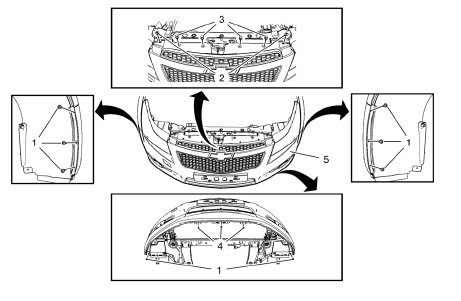
Preliminary Procedure
Remove the front bumper fascia opening cover. Refer to Front Bumper Fascia Opening Lower Cover Replacement.
- Front Wheelhouse Liner Bolt (Qty: 8)
Caution: Refer to Fastener Caution in the Preface section.
Tighten 2.5 N·m(23 lb in)
- Front Bumper Fascia Bolt (Qty: 2) Tighten 9 N·m(80 lb in)
- Front Bumper Fascia Retainer (Qty: 4)
- Front Bumper Fascia Lower Stiffener Bolt (Qty: 3)
Tip
Only loosen the bolts.
Tighten 2.5 N·m (23 lb in)
- Front Bumper Fascia
Procedure
- Unclip from front bumper fascia guides
- Pull forward to remove the front bumper fascia.
- Disconnect any electrical connectors.
- Transfer parts as needed.
 Front Bumper Energy Absorber Bracket Replacement
Front Bumper Energy Absorber Bracket Replacement
Preliminary Procedure
Remove the front bumper fascia opening cover. Refer to Front Bumper Fascia
Opening Lower Cover Replacement
Drivetrain and Front Suspension Frame Bolt Front
Caution: ...
 Front Bumper Fascia Guide Replacement
Front Bumper Fascia Guide Replacement
Preliminary Procedure
Remove the front bumper fascia. Refer to Front Bumper Fascia Replacement.
Front Bumper Fascia Guide Rivet (Qty: 2)
Headlamp Bolt
Caution: Refer to Fastener Caution ...
Other materials:
Brake Fluid
The brake/clutch master cylinder reservoir is filled with DOT 3 brake fluid as
indicated on the reservoir cap.
There are only two reasons why the brake fluid level in the reservoir might go
down:
• The brake fluid level goes down because of normal brake lining wear. When new
linings are in ...
US English/Metric Conversion
Decimal and Metric Equivalents
Arrows and Symbols
This service manual uses various symbols in order to describe different
service operations.
Front of Vehicle
View Detail
View Detail
Ambient Air Mixed with Another Gas or Indicate Temperature Chan ...
Rear Wheel Bearing and Hub Replacement (Disc Brake)
Special Tools
EN 45059 Torque Angle Sensor Kit
For equivalent regional tools, refer to Special Tools.
Removal Procedure
Raise and suitably support the vehicle. Refer to Lifting and
Jacking the Vehicle.
Remove the tire and wheel assembly. Refer to Tire and Wheel Removal and
...
