Chevrolet Cruze Repair Manual: Installation Procedure
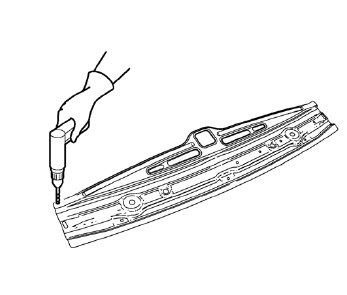
- Drill 8 mm (5/16 in) for plug welding along the edges of the service panel as noted from the original panel.
- Clean and prepare the attaching surfaces for welding.
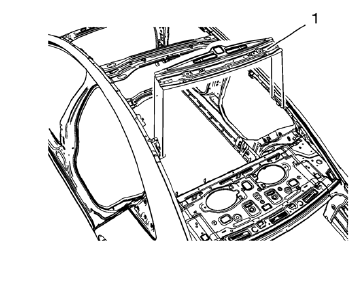
- Position the roof rear header (1) panel on the vehicle.
- Verify the fit of the panel.
- Clamp the roof rear header panel into position.
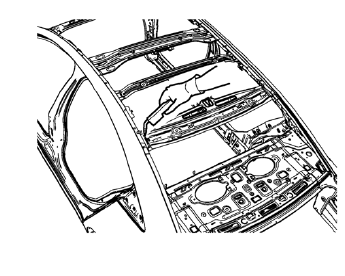
- Plug weld accordingly.
- Apply the sealers and anti-corrosion materials to the repair area, as necessary. Refer to Anti-Corrosion Treatment and Repair.
- Paint the repaired area. Refer to Basecoat/Clearcoat Paint Systems.
- Install all related panels and components.
- Connect the negative battery cable. Refer to Battery Negative Cable Disconnection and Connection.
- Enable the SIR system. Refer to SIR Disabling and Enabling.
 Removal Procedure
Removal Procedure
Warning: Refer to Approved Equipment for Collision Repair Warning in the
Preface section.
Disable the SIR System. Refer to SIR Disabling and Enabling.
Disconnect the negative battery cable. Re ...
 Roof Rear Header Panel Replacement (MIG-Brazing)
Roof Rear Header Panel Replacement (MIG-Brazing)
Note: According to different corrosion warranties, only the
regional mandatory joining methods are allowed. ...
Other materials:
Instrument Panel Outer Air Outlet Replacement - Left Side
Preliminary Procedure
Remove instrument panel lower trim pad cover - left side. Refer to
Instrument Panel Lower Trim Pad Cover Replacement.
Remove instrument panel cluster trim plate. Refer to Instrument Panel
Cluster Trim Plate Replacement.
Remove instrument panel cluster lo ...
Cruise Control
For vehicles with cruise control:
: Press to turn the cruise control system on and off.
RES/+: Move the thumbwheel up to resume a previously set speed or to accelerate.
SET/−: Move the thumbwheel down to set a speed or to make the vehicle decelerate.
: Press to disengage cruise contro ...
Horns
Specifications
Horn Replacement
Preliminary Procedure
Remove the front bumper fascia. Refer to Front Bumper Fascia Replacement.
Horn Nut
Caution: Refer to Fastener Caution in the Preface section.
Tighten
17 N·m (13 lb ft)
Horn
Tip
Disconnect electrical connectors.
St ...
