Chevrolet Cruze Repair Manual: Front Seat Track Synchronization
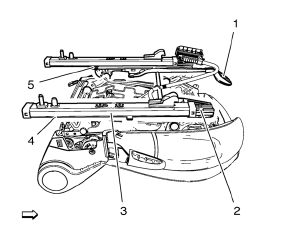
The fore/aft manual adjuster is composed of an inboard track assembly (5), and outboard track (4) assembly, and an adjuster handle (1).
Each track assembly is made of an upper track (2) and a lower track (3). Both tracks need to be aligned prior to installing in the vehicle.
To align the front seat tracks, do the following:
- Remove the seat from the vehicle.
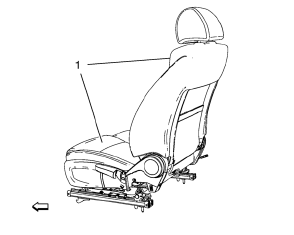
- Put the seat (1) upside down on a table, or on the floor as shown.
- Unlock both tracks by pushing the adjuster handle down.
- While pushing the adjuster handle down, move each lower track rearward until contact between the end travel stops.
- Release the adjuster handle.
- Move each lower track forward until an audible noise is heard, indicating that the track is fully locked.
- At this stage both manual tracks are aligned.
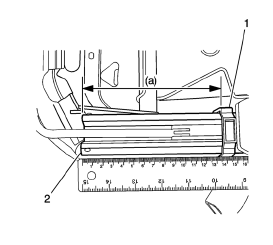
- Measure the overhang from the front edge of the plastic end cap (1) on
the lower track to the front edge of the upper track (2).
Measurement for each track must be 138 mm or as close as possible.
- Install the seat in the vehicle without touching the adjuster handle. Then tighten the rear bolts prior to any track adjustment.
- While sitting in the seat, cycle the tracks fore/aft and lock the tracks at different positions. Check to see whether the tracks are aligned.
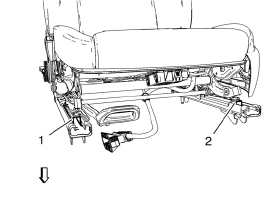
- Visually inspect the tracks, adjust the upper tracks flush with the front of the lower tracks. Check that the configuration in locked position is identical for both inboard (1) and outboard tracks (2).
Driver or Passenger Seat Head Restraint Replacement
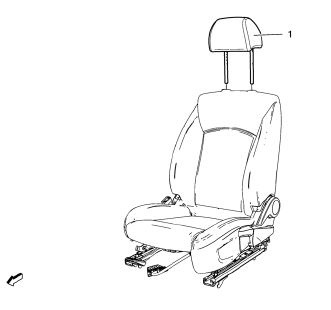
Front Seat Head Restraint
Procedure
- Raise the headrest to the full upward position.
- Depress the flush button on the head restraint guide.
- Remove the head restraint by pulling up on the restraint.
Front Seat Head Restraint Guide Replacement
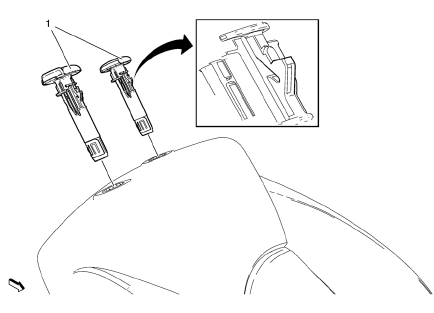
Preliminary Procedure
Remove front seat head restraint. Refer to Driver or Passenger Seat Head Restraint Replacement.
- Front Seat Head Restraint Guide
Procedure
Use a flat-bladed tool to release guide for removal.
Front Seat Cushion Outer Trim Panel Replacement
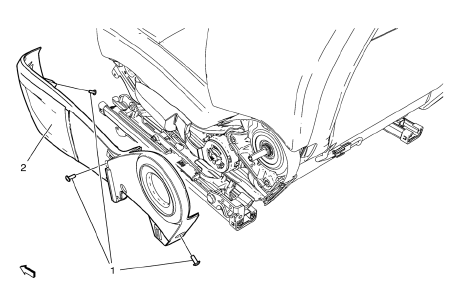
Preliminary Procedure
- Driver or passenger seat replacement. Refer to Driver or Passenger Seat Replacement
- Remove front seat adjuster handle, if equipped. Refer to Front Seat Adjuster Replacement
- Remove the front seat recliner handle. Refer to Driver or Passenger Seat Recliner Handle Replacement
Seat Cushion Outer Trim Panel Screw (Qty: 3)
Caution: Refer to Fastener Caution in the Preface section.
Tighten 2.5 N·m (22 lb in)
Seat Cushion Outer Trim Panel
Front Seat Cushion Inner Trim Panel Replacement
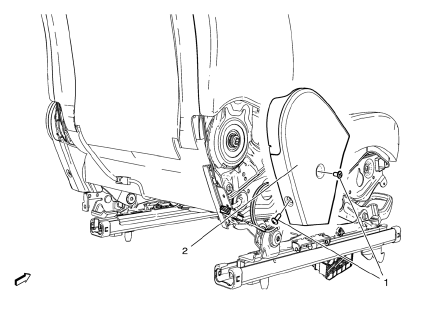
Preliminary Procedure
Driver or passenger seat replacement. Refer to Driver or Passenger Seat Replacement.
- Seat Cushion Inner Trim Panel Screw (Qty: 2)
Caution: Refer to Fastener Caution in the Preface section.
Tighten 2.5 N·m (22 lb in)
- Seat Cushion Inner Trim Panel
 Driver or Passenger Seat Replacement
Driver or Passenger Seat Replacement
Removal Procedure
Warning: Refer to SIR Warning in the Preface section.
Warning: When carrying a live inflator module, make sure the bag
opening is pointed away from you. This minimizes the ch ...
 Front Seat Cushion Cover and Pad Replacement
Front Seat Cushion Cover and Pad Replacement
Removal Procedure
Warning: Refer to SIR Warning in the Preface section.
Warning: Replace the passenger presence system as a complete assembly to prevent
possible injury to the occupant. The blad ...
Other materials:
Hazard Warning Flashers
(Hazard Warning Flasher):
Press and momentarily hold this button on the instrument panel above the climate
control system, to make the front and rear turn signal lamps flash on and off. This
warns others that you are having trouble.
Press and momentarily hold again to turn the flashers off ...
Inflatable Restraint Module Handling and Scrapping
Special Tools
EL-38826 SIR Deployment Harness
EL-39401-B SIR Deployment Fixture
For equivalent regional tools, refer to Special Tools.
Live and Undeployed Inflator Module
Warning: Refer to SIR Inflator Module Handling and Storage Warning
in the Preface section.
Take special care when h ...
Installation Procedure
Note: If the location of the original plug weld holes can not be
determined, space the plug weld holes every 40 mm (1½ in).
Drill 8 mm (5/16 in) for plug welding along the edges of the body rear
end panel as noted from the original panel.
Clean and prepare the attaching s ...
