Chevrolet Cruze Repair Manual: Installation Procedure
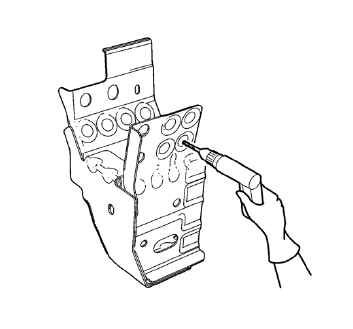
- Drill 8 mm (5/16 in) for plug welding along the edges of the drivetrain and front suspension frame front support as noted from the original panel.
- Clean and prepare the attaching surfaces for welding.
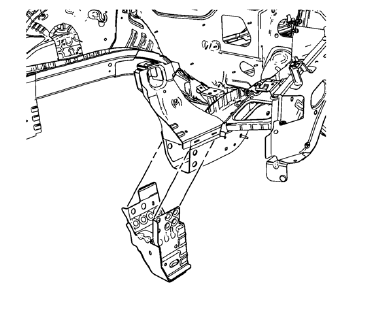
- Position the drivetrain and front suspension frame front support on the vehicle.
- Verify the fit of the drivetrain and front suspension frame front support.
- Clamp the drivetrain and front suspension frame front support into position.
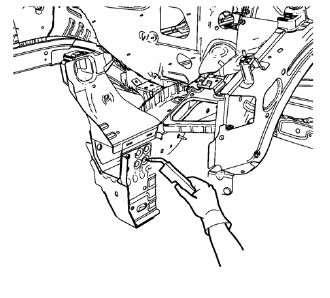
- Plug weld accordingly.
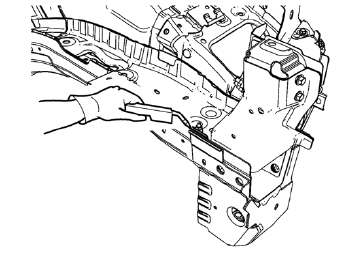
- Weld seam as noted from the original panel from the drivetrain and front suspension frame front support to the front compartment side rail.
- Apply the sealers and anti-corrosion materials to the repair area, as necessary. Refer to Anti- Corrosion Treatment and Repair.
- Paint the repaired area. Refer to Basecoat/Clearcoat Paint Systems.
- Install all related panels and components.
- Connect the negative battery cable. Refer to Battery Negative Cable Disconnection and Connection.
- Enable the SIR system. Refer to SIR Disabling and Enabling.
 Removal Procedure
Removal Procedure
Warning: Refer to Approved Equipment for Collision Repair Warning in the
Preface section.
Warning: Refer to Glass and Sheet Metal Handling Warning in the Preface section.
Disable the SIR Syst ...
 Drivetrain and Front Suspension Frame Front Support Replacement (MIG-Brazing)
Drivetrain and Front Suspension Frame Front Support Replacement (MIG-Brazing)
Note: According to different corrosion warranties, only the
regional mandatory joining methods are allowed. ...
Other materials:
Floor Mats
WARNING
If a floor mat is the wrong size or is not properly installed, it can interfere
with the pedals.
Interference with the pedals can cause unintended acceleration and/or increased
stopping distance which can cause a crash and injury. Make sure the floor mat does
not interfere with the p ...
Maps
This section includes basic information about the map database.
The data is stored in the internal flash memory that is used in the navigation
system.
Detailed Areas
Road network attributes are contained in the map database for detailed areas.
Attributes include information such as street nam ...
Automatic Transmission Shift Lock Control Function Check
WARNING
When you are doing this inspection, the vehicle could move suddenly. If the
vehicle moves, you or others could be injured.
1. Before starting this check, be sure there is enough room around the vehicle.
It should be parked on a level surface.
2. Firmly apply the parking brake.
Be rea ...
