Chevrolet Cruze Repair Manual: Intermediate Steering Shaft Replacement
Removal Procedure
- Turn the steering wheel to the straight forward position and support it from movement
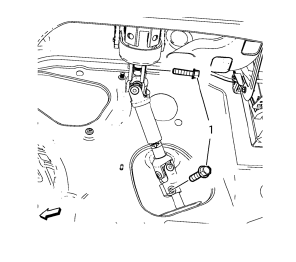
- Remove the 2 intermediate steering shaft bolts (1).
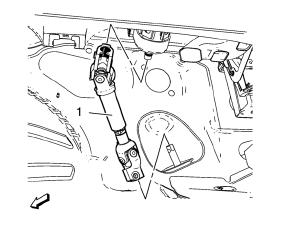
- Remove the intermediate steering shaft (1).
Installation Procedure
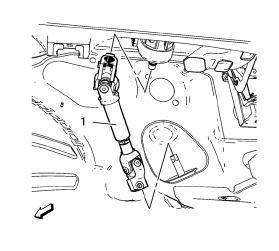
- Install the intermediate steering shaft (1).
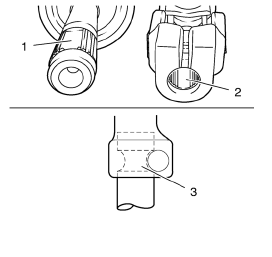
Note: The recess (2) of the fine toothing in the universal joint have to align precisely with the recess (1) of the fine toothing on the steering pinion. The bore in the universal joint has to align with the groove on the steering pinion (3).
- Push universal joint onto steering pinion carefully as desribed above inthe note.
Caution: Refer to Fastener Caution in the Preface section.
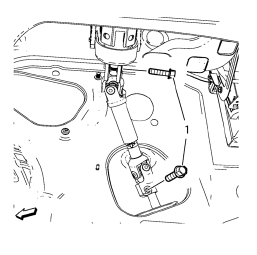
- Install the 2 intermediate steering shaft bolts (1). Tighten the intermediate steering shaft bolts 34 N·m (25 lb ft).
Steering Column Upper Trim Cover Replacement
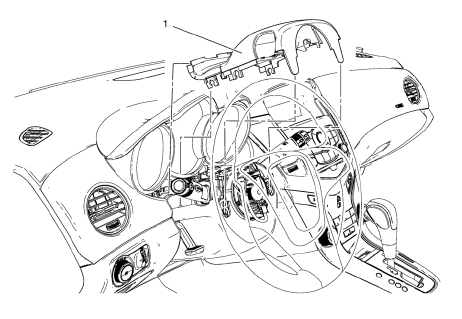
Steering Column Upper Trim Cover
Procedure
Unclip the steering column upper trim cover from the steering column lower trim cover.
Steering Column Lower Trim Cover Replacement
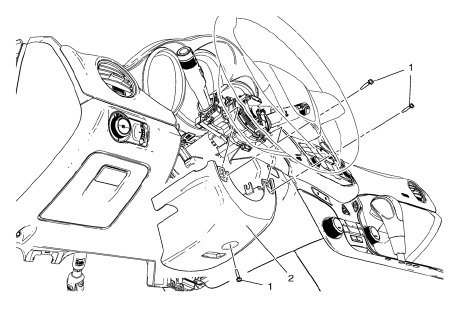
Preliminary Procedure
Remove the steering column upper trim cover. Refer to Steering Column Upper Trim Cover Replacement.
- Steering Column Lower Trim Cover Bolt (Qty: 3)
Caution: Refer to Fastener Caution in the Preface section.
Tighten 2.5 N·m (22 lb in)
- Steering Column Lower Trim Cover
Procedure
Turn the steering wheel until the bolts are reachable.
 Steering Wheel and Column
Steering Wheel and Column
Specifications
...
 Turn Signal Switch Replacement
Turn Signal Switch Replacement
Preliminary Procedure
Remove the steering column upper trim cover. Refer to Steering Column
Upper Trim Cover Replacement.
Remove the steering column lower trim cover. Refer to Steer ...
Other materials:
Installation Procedure
Cut the body lock pillar outer panel in corresponding locations to fit
the remaining original panel. The sectioning joint should be
trimmed to allow a gap of one-and-one-half-times the metal thickness at the
sectioning joint
Create a 50 mm (2 in) backing plate from the unused portio ...
Rear Compartment Lid Emblem/Nameplate Replacement (Cruze - Left Side)
Rear Compartment Lid Emblem Assembly
Caution: Refer to Exterior Trim Emblem Removal Caution in the Preface
section.
Procedure
The part and surface should be 21°C (70°F) prior to installation. The
vehicle should remain 21°C (70°F) for
one hour after assembly to allow adhesive to deve ...
Automatic Transmission
It is better not to park with the engine running.
If the vehicle is left with the engine running, follow the proper steps to be
sure the vehicle will not move.
If parking on a hill and pulling a trailer.
The automatic transmission has a shift lever located on the console between the
seats.
...
