Chevrolet Cruze Owners Manual: Introduction
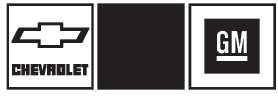
The names, logos, emblems, slogans, vehicle model names, and vehicle body designs appearing in this manual including, but not limited to, GM, the GM logo, CHEVROLET, the CHEVROLET Emblem, and CRUZE are trademarks and/or service marks of General Motors LLC, its subsidiaries, affiliates, or licensors.
This manual describes features that may or may not be on your specific vehicle either because they are options that you did not purchase or due to changes subsequent to the printing of this owner manual.
Please refer to the purchase documentation relating to your specific vehicle to confirm each of the features found on your vehicle.
For vehicles first sold in Canada, substitute the name “General Motors of Canada Limited” for Chevrolet Motor Division wherever it appears in this manual.
Keep this manual in the vehicle for quick reference.
 Canadian Vehicle Owners
Canadian Vehicle Owners
Propriétaires Canadiens
A French language manual can be obtained from your dealer, at www.helminc.com,
or from: On peut obtenir un exemplaire de ce guide en français auprès du ...
Other materials:
Lamp Messages
AUTOMATIC LIGHT CONTROL ON
This message is displayed when the automatic light control has been turned on.
AUTOMATIC LIGHT CONTROL OFF
This message is displayed when the automatic light control has been turned off.
XXX TURN INDICATOR FAILURE
When one of the turn signals is out, this message disp ...
Trademarks and License Agreements
FCC Information
See “Radio Frequency Statement” in the owner manual for information regarding
Part 15 of the Federal Communications Commission (FCC) rules and with Industry Canada
Standards RSS-GEN/210/220/310.
“Made for iPod” and “Made for iPhone” mean that an electronic accessory has been ...
Front Fog Lamps
For vehicles with front fog lamps, the button is on the outboard side of the
instrument panel.
The ignition must be on to turn on the fog lamps.
(Front Fog Lamps): Press
to turn the fog lamps on or off. An indicator light on the instrument cluster comes
on when the fog lamps are on.
The ...

