Chevrolet Cruze Repair Manual: Rear Bumper Fascia Guide Replacement
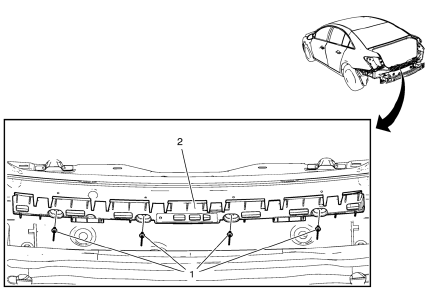
Preliminary Procedure
Remove the rear bumper fascia. Refer to Rear Bumper Fascia Replacement.
- Rear Bumper Fascia Guide Rivet (Qty: 4)
Special Tools
BO-594-A Hand Rivet Tongs
For equivalent regional tools, refer to Special Tools.
- Rear Bumper Fascia Guide
Rear Bumper Fascia Inner Guide Replacement
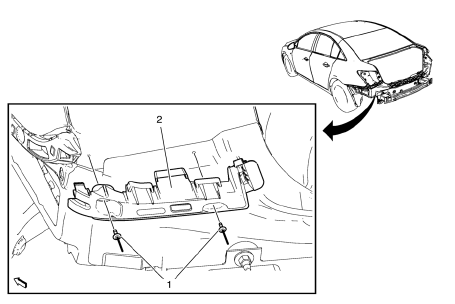
Preliminary Procedure
Remove the rear bumper fascia. Refer to Rear Bumper Fascia Replacement.
- Rear Bumper Fascia Inner Guide Rivet (Qty: 2)
Special Tools
BO-594-A Hand Rivet Tongs
For equivalent regional tools, refer to Special Tools.
- Rear Bumper Fascia Inner Guide.
 Rear Bumper Fascia Replacement
Rear Bumper Fascia Replacement
Preliminary Procedure
Remove the tail lamps. Refer to Tail Lamp Replacement.
Rear Bumper Fascia Retainer (Qty: 2)
Rear Wheelhouse Liner Bolt (Qty: 6)
Caution: Refer to Fastener Caution in ...
 Rear Bumper Fascia Outer Guide Replacement
Rear Bumper Fascia Outer Guide Replacement
Preliminary Procedure
Remove the rear bumper fascia. Refer to Rear Bumper Fascia Replacement.
Rear Bumper Fascia Outer Guide Rivet (Qty: 3)
Special Tools
BO-594-A Hand Rivet Tongs
For eq ...
Other materials:
Wipers and Washers
Specifications
Wiper/Washer Schematics
Windshield Wiper and Washer Switch Replacement
Preliminary Procedure
Remove the steering column trim covers. Refer to Steering Column Lower Trim
Cover Replacement.
Windshield Wiper and Washer Switch
Procedure
Disconnect any elect ...
Removal Procedure
Warning: Refer to Approved Equipment for Collision Repair Warning in the
Preface section.
Warning: Refer to Collision Sectioning Warning in the Preface section.
Warning: Refer to Glass and Sheet Metal Handling Warning in the Preface section.
Disable the SIR System. Refer to SIR Disabling ...
Front Fog Lamp Bezel Replacement
Preliminary Procedure
Remove front bumper fascia. Refer to Front B 1. umper Fascia
Replacement.
Remove front fog lamp. Refer to Front Fog Lamp Replacement.
Front Fog Lamp Bezel Screw
Caution: Refer to Fastener Caution in the Preface section.
Tighten
2.5 N·m (23 lb in)
Fro ...
