Chevrolet Cruze Repair Manual: Removal Procedure
Warning: Refer to Approved Equipment for Collision Repair Warning in the Preface section.
Warning: Refer to Collision Sectioning Warning in the Preface section.
Warning: Refer to Glass and Sheet Metal Handling Warning in the Preface section.
- Disable the SIR System. Refer to SIR Disabling and Enabling.
- Disconnect the negative battery cable. Refer to Battery Negative Cable Disconnection and Connection.
- Remove all related panels and components.
- Visually inspect the damage. Repair as much of the damage as possible.
- Remove the sealers and anti-corrosion materials from the repair area, as necessary. Refer to Anti-Corrosion Treatment and Repair.
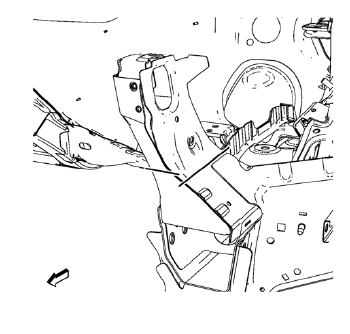
- Create cut lines on the front end upper tie bar.
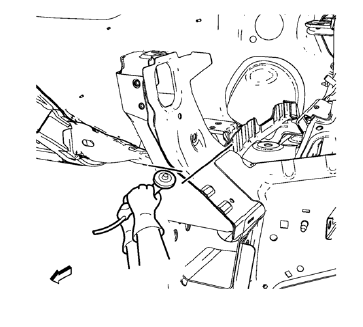
- Cut the panel where sectioning is to be performed.
Note: Do not damage any inner panels or reinforcements.

- Locate and mark all the necessary factory welds of the front end upper tie bar.
- Drill all factory welds. Note the number and location of welds for installation of the service assembly.
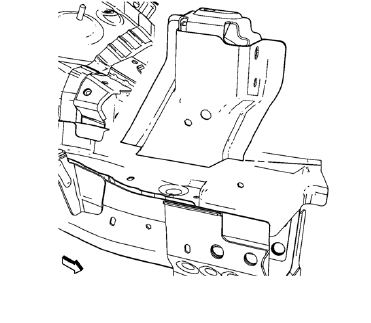
- Remove the damaged front end upper tie bar.
 Front End Upper Tie Bar Support Sectioning (MIG Brazing)
Front End Upper Tie Bar Support Sectioning (MIG Brazing)
Note: According to different corrosion warranties, only the
regional mandatory joining methods are allowed. ...
 Installation Procedure
Installation Procedure
Cut the front end upper tie bar in corresponding locations to fit the
remaining original panel. The sectioning joint should be trimmed
to allow a gap of one-and-one-half-times the metal th ...
Other materials:
Wiper Blade Replacement
Windshield wiper blades should be inspected for wear and cracking.
Replacement blades come in different types and are removed in different ways.
Notice: Allowing the wiper arm to touch the windshield when no wiper
blade is installed could damage the windshield. Any damage that occurs would not
...
Rear Compartment Lid Emblem/Nameplate Replacement (Cruze - Left Side)
Rear Compartment Lid Emblem Assembly
Caution: Refer to Exterior Trim Emblem Removal Caution in the Preface
section.
Procedure
The part and surface should be 21°C (70°F) prior to installation. The
vehicle should remain 21°C (70°F) for
one hour after assembly to allow adhesive to deve ...
Removal Procedure
Warning: Refer to Approved Equipment for Collision Repair Warning in the
Preface section.
Warning: Refer to Glass and Sheet Metal Handling Warning in the Preface section.
Disable the SIR System. Refer to SIR Disabling
and Enabling.
Disconnect the negative battery cable. Refer to ...
