Chevrolet Cruze Repair Manual: Removal Procedure
- Disable the SIR System. Refer to SIR Disabling and Enabling.
- Disconnect the negative battery cable. Refer to Battery Negative Cable Disconnection and Connection.
- Remove all related panels and components.
- Visually inspect the damage. Repair as much of the damage as possible.
- Remove the sealers and anti-corrosion materials from the repair area, as necessary. Refer to Anti-Corrosion Treatment and Repair.
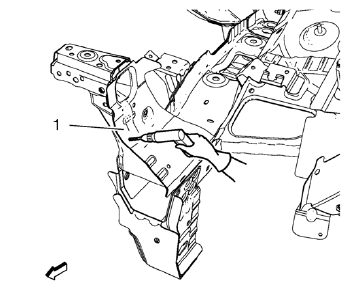
- Locate and mark all the necessary factory welds of the front end sheet metal cross panel reinforcement (1).
- Drill all factory welds. Note the number and location of welds for installation of the service assembly.
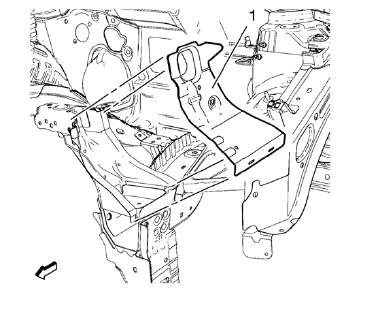
- Remove the front end sheet metal cross panel reinforcement (1).
- Drill all factory welds.
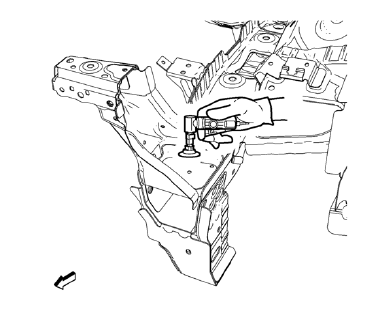
- Grind factory welds of the front end upper tie bar.
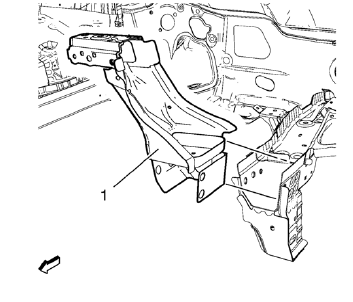
- Remove the front end upper tie bar (1).
 Front End Upper Tie Bar Replacement (MAG-Welding)
Front End Upper Tie Bar Replacement (MAG-Welding)
Note: According to different corrosion warranties, only the
regional mandatory joining methods are allowed. ...
 Installation Procedure
Installation Procedure
Position the front end upper tie bar (1) on the vehicle.
Verify the fit of the front end upper tie bar.
Clamp the front end upper tie bar into position.
Weld seam accordingly.
...
Other materials:
Automatic Transmission Fluid
How to Check Automatic Transmission Fluid
It is not necessary to check the transmission fluid level.
A transmission fluid leak is the only reason for fluid loss. If a leak occurs,
take the vehicle to your dealer and have it repaired as soon as possible.
The vehicle is not equipped with a transm ...
Climate Controls
The heating, cooling, defrosting, and ventilation for the vehicle can be controlled
with these systems.
Vehicles without Air Conditioning
1. Temperature Control
2. Bi-level Air Mode
3. Floor Air Mode
4. Vent Air Mode
5. Fan Control
6. Driver and Passenger Heated Seats (If Equipped)
7. Re ...
Remote Keyless Entry (RKE) System Operation
The transmitter functions may work up to 60m(195 ft) away from the vehicle. On
vehicles with remote start the distance will be greater.
Keep in mind that other conditions, such as those previously stated, can impact
the performance of the transmitter.
(Lock): Press to lock all doors.
The t ...
