Chevrolet Cruze Owners Manual: Seat Adjustment
WARNING
You can lose control of the vehicle if you try to adjust a driver seat while the vehicle is moving.
Adjust the driver seat only when the vehicle is not moving.
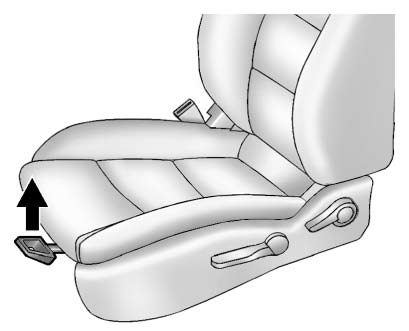
To adjust a manual seat: 1. Pull the handle at the front of the seat.
2. Slide the seat to the desired position and release the handle.
3. Try to move the seat back and forth to be sure it is locked in place.
Seat Height Adjuster
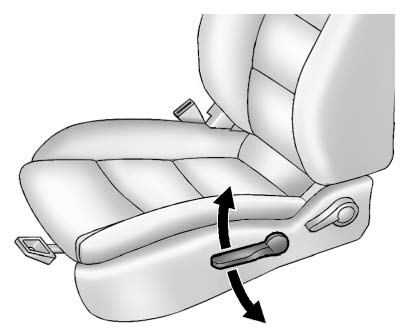
If available, move the lever up or down to manually raise or lower the seat.
 Front Seats
Front Seats
...
 Power Seat Adjustment
Power Seat Adjustment
To adjust the power driver seat, if equipped:
• Move the seat forward or rearward by sliding the control forward or rearward.
• Raise or lower the front part of the seat cushion by moving th ...
Other materials:
California Fuel Requirements
If the vehicle is certified to meet California Emissions Standards, it is designed
to operate on fuels that meet California specifications. See the underhood emission
control label. If this fuel is not available in states adopting California Emissions
Standards, the vehicle will operate satisf ...
Rear Compartment Lid Emblem/Nameplate Replacement (VCDi)
Rear Compartment Lid Emblem Assembly
Caution: Refer to Exterior Trim Emblem Removal Caution in the
Preface section.
Procedure
The part and surface should be 21°C (70°F) prior to installation. The
vehicle should remain 21°C (70°F) for
one hour after assembly to allow adhesive to deve ...
Safety Belt Reminders
Driver Safety Belt Reminder Light
There is a driver safety belt reminder light on the instrument cluster.
When the vehicle is started, this light flashes and a chime may come on to remind
the driver to fasten their safety belt. Then the light stays on solid until the
belt is buckled.
This c ...
