Chevrolet Cruze Owners Manual: Steering Wheel Controls
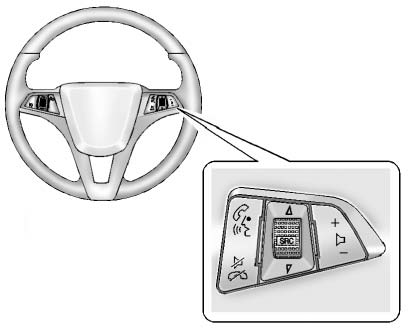
For vehicles with audio steering wheel controls, some audio controls can be adjusted at the steering wheel.
 : For vehicles with a Bluetooth,
OnStar, or navigation system, press to interact with those systems.
: For vehicles with a Bluetooth,
OnStar, or navigation system, press to interact with those systems.
 : Press to silence the vehicle speakers
only. Press again to turn the sound on. For vehicles with OnStar or Bluetooth systems,
press to reject an incoming call, or to end a current call.
: Press to silence the vehicle speakers
only. Press again to turn the sound on. For vehicles with OnStar or Bluetooth systems,
press to reject an incoming call, or to end a current call.
 SRC
SRC : Press to select a source or turn to change favorite stations.
: Press to select a source or turn to change favorite stations.
Press  or
or
 to select AM, FM, CD, or MP3 track.
to select AM, FM, CD, or MP3 track.
Turn  or
or
 to select the next or previous saved
favorite radio stations.
to select the next or previous saved
favorite radio stations.
+  −: Press + to increase the volume.
Press − to decrease the volume.
−: Press + to increase the volume.
Press − to decrease the volume.
 Bluetooth®
Bluetooth®
The Bluetooth® system allows users with a Bluetooth-enabled mobile phone to make
and receive hands-free calls using the vehicle audio system and controls.
The Bluetooth-enabled mobile phone must be ...
 Cruise Control
Cruise Control
For vehicles with cruise control:
: Press to turn the cruise control system on and off.
RES/+: Move the thumbwheel up to resume a previously set speed or to accelerate.
SET/−: Move the th ...
Other materials:
Installation Procedure
Remove all mounds or loose pieces of urethane adhesive from the
pinch-weld area.
Inspect for any of the following problems in order to help prevent
future breakage of the window:
High weld
Solder spots
Hardened sealer
Any other obstruction or irregularity in the pinch-weld fla ...
Vehicle Identification Number (VIN)
This legal identifier is in the front corner of the instrument panel, on the
left side of the vehicle. It can be seen through the windshield from outside. The
VIN also appears on the Vehicle Certification and Service Parts labels and certificates
of title and registration.
Engine Identifi ...
Air Conditioning Compressor and Condenser Hose Replacement (1.6L LDE, LXV,
and 1.8L 2H0)
Removal Procedure
Recover the refrigerant. Refer to Refrigerant Recovery and Recharging
Remove front bumper fascia. Refer to Front Bumper Fascia Replacement
Remove A/C compressor and condenser hose nut (1) from A/C condenser (2).
Remove A/C compressor and condenser hose bol ...
