Chevrolet Cruze Owners Manual: Windshield Wiper/Washer
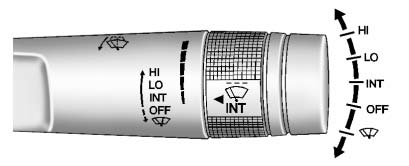
The windshield wiper/washer lever is on the right side of the steering column. With the ignition in ACC/ ACCESSORY or ON/RUN, move the windshield wiper lever to select the wiper speed.
HI
: Use for fast wipes.
LO:
Use for slow wipes.
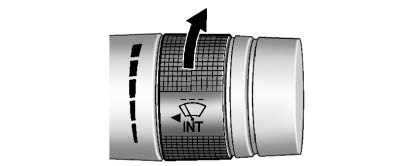
INT: Move the lever up to INT for intermittent wipes, then turn the
 INT band up for more frequent wipes
or down for less frequent wipes.
INT band up for more frequent wipes
or down for less frequent wipes.
OFF: Use to turn the wipers off.
 : For a single wipe, briefly move
the wiper lever down. For several wipes, hold the wiper lever down.
: For a single wipe, briefly move
the wiper lever down. For several wipes, hold the wiper lever down.
 : Pull the windshield wiper lever
toward you to spray windshield washer fluid and activate the wipers.
: Pull the windshield wiper lever
toward you to spray windshield washer fluid and activate the wipers.
 Exterior Lighting
Exterior Lighting
The exterior lamp control is to the left of the steering column on the instrument
panel.
: Briefly turn to this position
to turn the automatic lamp control off or on again.
AUTO: Turns the he ...
 Climate Controls
Climate Controls
The heating, cooling, defrosting, and ventilation for the vehicle can be controlled
with these systems.
Vehicles without Air Conditioning
1. Temperature Control
2. Bi-level Air Mode
3. Floor A ...
Other materials:
Tire Inspection
We recommend that the tires, including the spare tire, if the vehicle has one,
be inspected for signs of wear or damage at least once a month.
Replace the tire if:
• The indicators at three or more places around the tire can be seen.
• There is cord or fabric showing through the tire's rubb ...
Tire Terminology and Definitions
Air Pressure: The amount of air inside the tire pressing outward on each
square inch of the tire. Air pressure is expressed in kPa (kilopascal) or psi (pounds
per square inch).
Accessory Weight: The combined weight of optional accessories. Some examples
of optional accessories are automatic t ...
Stitcher Internet Radio
Stitcher SmartRadio™ is an Internet radio service that streams news, sports,
and entertainment shows through the audio system. Create personalized, on-demand
stations or discover new shows through Stitcher's preset stations. To set up an
account, download the application from the Android M ...
