Chevrolet Cruze Repair Manual: Installation Procedure
- Align the rocker inner panel.
- Clean and prepare the attaching surfaces for spot welding.
- Apply structural adhesive to all attaching surfaces.
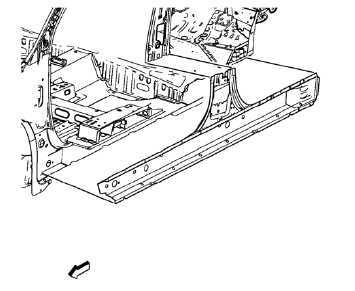
- Position the rocker inner panel on the vehicle.
- Verify the fit of the quarter outer panel
- Clamp the rocker inner panel into position.
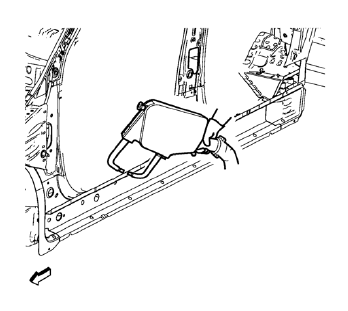
- Spot weld accordingly.
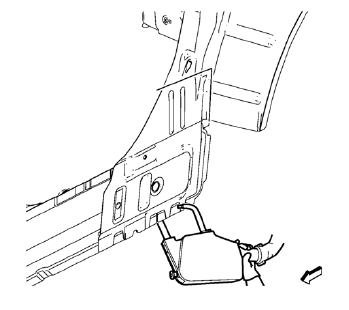
- Spot weld accordingly.
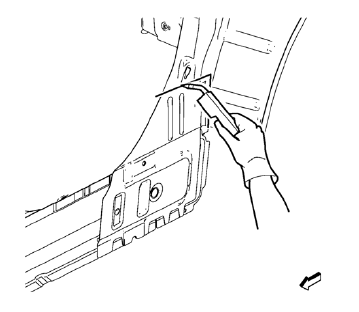
- Braze accordingly.
- To create a solid braze with minimum heat distortion, make 25 mm (1 in) stitch brazes along the seam with 25 mm (1 in) gaps between them. Then go back and complete the stitch braze.
- Apply the sealers and anti-corrosion materials to the repair area, as necessary. Refer to Anti-Corrosion Treatment and Repair.
- Paint the repaired area. Refer to Basecoat/Clearcoat Paint Systems.
- Install all related panels and components.
- Connect the negative battery cable. Refer to Battery Negative Cable Disconnection and Connection.
- Enable the SIR system. Refer to SIR Disabling and Enabling.
 Removal Procedure
Removal Procedure
Warning: Refer to Approved Equipment for Collision Repair Warning in the
Preface section.
Warning: Refer to Collision Sectioning Warning in the Preface section.
Warning: Refer to Glass and She ...
 Body Lock Pillar Outer Panel Sectioning (MAG-Welding)
Body Lock Pillar Outer Panel Sectioning (MAG-Welding)
Note: According to different corrosion warranties, only the
regional mandatory joining methods are allowed. ...
Other materials:
Removal Procedure
Warning: Refer to Approved Equipment for Collision Repair Warning in
the Preface section.
Warning: Refer to Glass and Sheet Metal Handling Warning in the Preface
section.
Disable the SIR System. Refer to SIR Disabling and Enabling.
Disconnect the negative battery cable. Refer to Bat ...
Drunk Driving
Death and injury associated with drinking and driving is a global tragedy.
WARNING
Drinking and then driving is very dangerous. Your reflexes, perceptions, attentiveness,
and judgment can be affected by even a small amount of alcohol. You can have a serious
— or even fatal — collision if you d ...
Door Locks
WARNING
Unlocked doors can be dangerous.
• Passengers, especially children, can easily open the doors and fall out of
a moving vehicle. The chance of being thrown out of the vehicle in a crash is increased
if the doors are not locked. So, all passengers should wear safety belts properly
and ...
