Chevrolet Cruze Owners Manual: Cruise Control
For vehicles with cruise control, the vehicle can maintain a speed of about 40 km/h (25 mph) or more without keeping your foot on the accelerator. Cruise control does not work at speeds below 40 km/h (25 mph).
If the brakes are applied, the cruise control shuts off.
The vehicle has a Traction Control System (TCS) or StabiliTrak system that begins to limit wheel spin while using cruise control and the cruise control will automatically disengage. When road conditions allow you to safely use it again, the cruise control can be turned on.
WARNING
Cruise control can be dangerous where you cannot drive safely at a steady speed. So, do not use the cruise control on winding roads or in heavy traffic.
Cruise control can be dangerous on slippery roads. On such roads, fast changes in tire traction can cause excessive wheel slip, and you could lose control. Do not use cruise control on slippery roads.
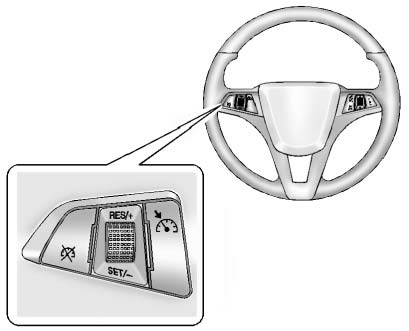
 (On/Off)
(On/Off)
: Press to turn the cruise control system on and off.
RES/+ (Resume/Accelerate):
Move the thumbwheel up to resume a previously set speed or to accelerate.
SET/− (Set/Coast)
: Move the thumbwheel down to set a speed or to make the vehicle decelerate.
 (Cancel):
(Cancel):
Press to disengage cruise control without erasing the set speed from memory.
Setting Cruise Control
If the cruise button is on when not in use, it could get bumped and go into cruise when not desired. Keep the cruise control switch off when cruise is not being used.
1. Press 
.
2. Get to the speed desired.
3. Move the thumbwheel down and release it.
4. Take your foot off the accelerator pedal.
Resuming a Set Speed
If the cruise control is set at a desired speed and then the brakes or clutch for manual transmissions are applied, the cruise control is disengaged without erasing the set speed from memory.
Once the vehicle reaches about 40 km/h (25 mph) or more, move the thumbwheel up toward RES/+ briefly. The vehicle returns to the speed selected previously and stays there.
Increasing Speed While Using Cruise Control
If the cruise control system is already activated: • Move the thumbwheel up toward RES/+ and hold it until the desired speed is reached, then release it.
• To increase the speed in small amounts, move the thumbwheel up toward RES/+ briefly and then release it. Each time this is done, the vehicle goes about 1.6 km/h (1 mph) faster.
Reducing Speed While Using Cruise Control
If the cruise control system is already activated: • Move the thumbwheel toward SET/− and hold until the desired lower speed is reached, then release it.
• To slow down in small amounts, move the thumbwheel toward SET/− briefly. Each time this is done, the vehicle goes about 1.6 km/h (1 mph) slower.
Passing Another Vehicle While Using Cruise Control
Use the accelerator pedal to increase the vehicle speed. When you take your foot off the pedal, the vehicle slows down to the previous set cruise control speed.
Using Cruise Control on Hills
How well the cruise control works on hills depends upon the vehicle speed, load, and the steepness of the hills. When going up steep hills, you might have to step on the accelerator pedal to maintain the vehicle speed. When going downhill, you might have to brake or shift to a lower gear to maintain the vehicle speed. When the brakes are applied, the cruise control is disengaged.
Ending Cruise Control
There are three ways to end cruise control: • To disengage cruise control, step lightly on the brake pedal or clutch for a manual transmission.
• Press  on the steering wheel.
on the steering wheel.
• To turn off cruise control, press  on
the steering wheel.
on
the steering wheel.
Erasing Speed Memory
The cruise control set speed is erased from memory if 1 is pressed or if the ignition is turned off.
is pressed or if the ignition is turned off.
 StabiliTrak® System
StabiliTrak® System
The vehicle has a vehicle stability enhancement system called StabiliTrak. It
is an advanced computer controlled system that assists with directional control
of the vehicle in difficult driving co ...
Other materials:
Dual Stage Inflator Modules
Dual stage inflator modules contain a housing, inflatable air bag, two
initiating devices, canister of gas generating material and, in some
cases, stored compressed gas. The two initiators are part of the frontal
deployment loop. The function of the frontal deployment loops are
to supply curre ...
Removal Procedure
Warning: Refer to Approved Equipment for Collision Repair Warning in the
Preface section.
Warning: Refer to Collision Sectioning Warning in the Preface section.
Warning: Refer to Glass and Sheet Metal Handling Warning in the Preface section.
Disable the SIR System. Refer to SIR Dis ...
Using the Navigation System
Use the NAV button on the faceplate or Home Page to access the navigation map.
Press the NAV button again to change between alternative views of the normal
split and full map views.
The Menu screen button at the bottom right side of the display accesses the Navigation
Menu.
The touch-sens ...

