Chevrolet Cruze Repair Manual: Removal Procedure
Warning: Refer to Approved Equipment for Collision Repair Warning in the Preface section. Warning: Refer to Glass and Sheet Metal Handling Warning in the Preface section.
- Disable the SIR System. Refer to SIR Disabling and Enabling.
- Disconnect the negative battery cable. Refer to Battery Negative Cable Disconnection and Connection.
- Remove all related panels and components.
- Visually inspect the damage. Repair as much of the damage as possible.
- Remove the sealers and anti-corrosion materials from the repair area, as necessary. Refer to Anti-Corrosion Treatment and Repair.
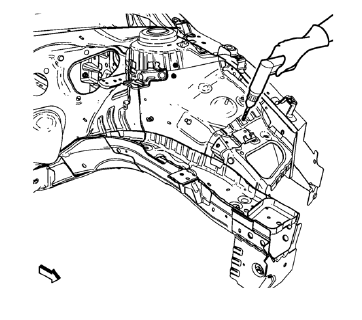
- Locate and mark all the necessary factory welds of the front wheelhouse front panel.
- Drill all factory welds.
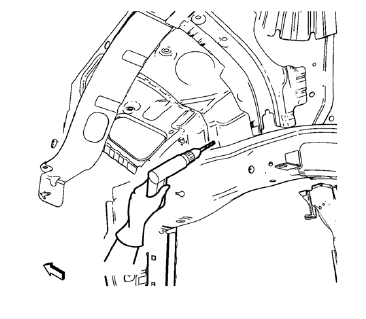
- Drill hidden factory weld where front wheelhouse front panel and front wheelhouse overlap.
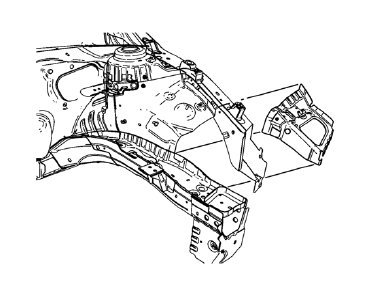
- Remove the front wheelhouse front panel.
 Front Wheelhouse Front Panel Replacement (MIG-Brazing)
Front Wheelhouse Front Panel Replacement (MIG-Brazing)
Note: According to different corrosion warranties, only the
regional mandatory joining methods are allowed. ...
 Installation Procedure
Installation Procedure
Create 5 x 18 mm (4/16 x 11/16 in) slots for MIG-Brazing along the edges
of the front wheelhouse front panel as noted from the
original panel.
Create a 5 x 18 mm (4/16 x 11/16 in ...
Other materials:
Rear Side Door Replacement
Preliminary Procedure
Remove the rear side door trim panel. Refer to Rear Side Door Trim
Replacement.
Rear Side Door Check Link Bolt
Caution: Refer to Fastener Caution in the Preface section.
Procedure
Remove the water deflector
Disconnect the door electrical connector.
Suppo ...
Ignition Positions (Keyless Access)
The vehicle has an electronic keyless ignition with pushbutton start.
Pressing the button cycles it through three modes, ACC/ACCESSORY, ON/RUN/START,
and Stopping the Engine/OFF.
The transmitter must be in the vehicle for the system to operate.
If the pushbutton start is not working, the vehi ...
Steering
Electric Power Steering
The vehicle has electric power steering. It does not have power steering fluid.
Regular maintenance is not required.
If power steering assist is lost due to a system malfunction, the vehicle can
be steered, but may require increased effort. See your dealer if there is a ...
