Chevrolet Cruze Repair Manual: Removal Procedure
Warning: Refer to Approved Equipment for Collision Repair Warning in the Preface section.
Warning: Refer to Glass and Sheet Metal Handling Warning in the Preface section.
- Disable the SIR System. Refer to SIR Disabling and Enabling.
- Disconnect the negative battery cable. Refer to Battery Negative Cable Disconnection and Connection.
- Remove all related panels and components.
- Visually inspect the damage. Repair as much of the damage as possible.
- Remove the sealers and anti-corrosion materials from the repair area, as necessary. Refer to Anti-Corrosion Treatment and Repair.
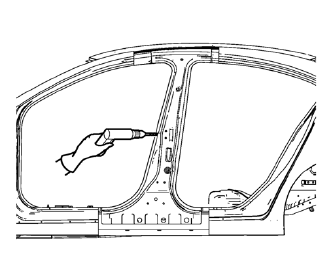
- Locate and mark all the necessary factory welds of the body lock pillar outer panel reinforcement.
- Drill all factory welds. Note the number and location of welds for installation of the service assembly.
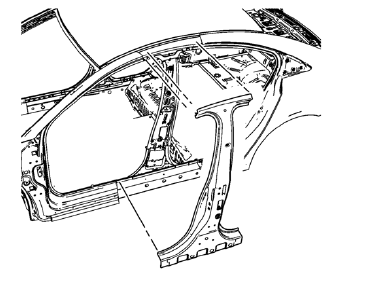
- Remove the damaged body lock pillar outer panel reinforcement.
 Body Lock Pillar Outer Panel Reinforcement Replacement (MAG-Welding)
Body Lock Pillar Outer Panel Reinforcement Replacement (MAG-Welding)
Note: According to different corrosion warranties, only the
regional mandatory joining methods are allowed. ...
 Installation Procedure
Installation Procedure
Prepare all mating surfaces as necessary
Align the body lock pillar outer panel reinforcement.
Drill 8 mm (5/16 in) for plug welding along the edges of the body lock
pillar outer pan ...
Other materials:
Doing Your Own Service Work
WARNING
It can be dangerous to work on your vehicle if you do not have the proper
knowledge, service manual, tools, or parts. Always follow owner manual procedures
and consult the service manual for your vehicle before doing any service work.
If doing some of your own service work, use the pro ...
Steering Linkage Inner Tie Rod Replacement (Hydraulic Power Steering)
Special Tools
CH-6247 Removal and Installation Tool for the Steering Linkage Inner Tie Rod
For equivalent regional tools, refer to Special Tools.
Removal Procedure
Raise and support the vehicle. Refer to Lifting and Jacking the
Vehicle.
Remove the tire and wheel assembly. Refer to ...
Online Owner Center
Online Owner Experience (U.S.) my.chevrolet.com
The Chevrolet online owner experience is a one-stop resource that allows interaction
with Chevrolet and keeps important vehicle-specific information in one place.
Membership Benefits
(Vehicle Information): Download
owner manuals and view vehicle ...
