Chevrolet Cruze Owners Manual: Air Vents
Adjustable air vents are in the center and on the side of the instrument panel.
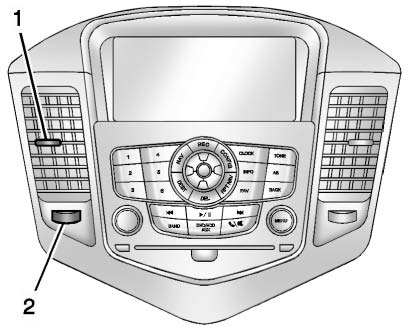
Move the slats (1) to change the direction of the airflow.
Use the thumbwheels (2) near the air vents to open or close off the airflow.
Additional air vents are located beneath the windshield, driver and passenger side door windows, and in the footwells. These are fixed and cannot be adjusted.
Operation Tips
• Clear away any ice, snow, or leaves from air inlets at the base of the windshield that could block the flow of air into the vehicle.
• Keep the path under the front seats clear of objects to help circulate the air inside of the vehicle more effectively.
• Use of non-GM approved hood deflectors can adversely affect the performance of the system.
Check with your dealer before adding equipment to the outside of the vehicle.
 Climate Control Systems
Climate Control Systems
The heating, cooling, defrosting, and ventilation for the vehicle can be controlled with these systems.
Vehicles without Air Conditioning
1. Temperature Control.
2. Bi-level Air Mode.
...
 Maintenance
Maintenance
...
Other materials:
If a Tire Goes Flat
It is unusual for a tire to blowout while driving, especially if the tires are
maintained properly. If air goes out of a tire, it is much more likely to leak out
slowly. But if there ever is a blowout, here are a few tips about what to expect
and what to do: If a front tire fails, the flat tir ...
Front Fender Front Lower Bracket Replacement
Preliminary Procedure
Remove the front bumper fascia. Refer to Front Bumper Fascia
Replacement.
Remove the headlamp. Refer to Headlamp Replacement
Remove the front fender. Refer to Front Fender Replacement.
Front Fender Bracket Bolt
Caution: Refer to Fastener Caut ...
Buying New Tires
GM has developed and matched specific tires for the vehicle. The original equipment
tires installed were designed to meet General Motors Tire Performance Criteria Specification
(TPC Spec) system rating. When replacement tires are needed, GM strongly recommends
buying tires with the same TPC Sp ...
