Chevrolet Cruze Repair Manual: Installation Procedure
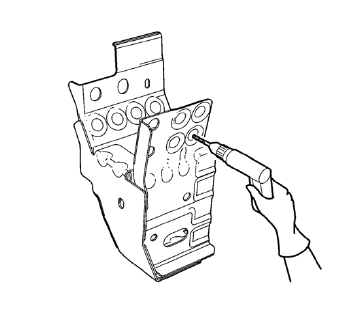
- Create 8 x 14 mm (5/16 x 15/16 in) slots for MIG-Brazing along the edges of the drivetrain and front suspension frame front support as noted from the original panel.
- Clean and prepare the attaching surfaces for brazing.
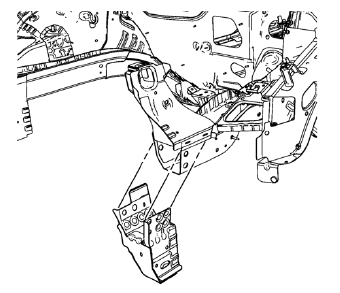
- Position the drivetrain and front suspension frame front support on the vehicle.
- Verify the fit of the drivetrain and front suspension frame front support.
- Clamp the drivetrain and front suspension frame front support into position.
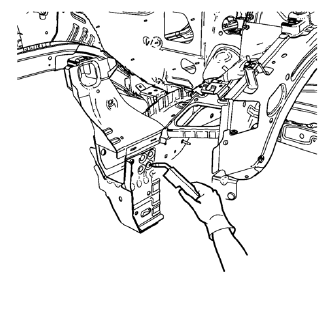
- Braze accordingly.
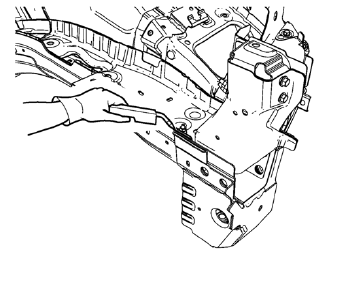
- Braze seam as noted from the original panel from the drivetrain and front suspension frame front support to the front compartment side rail.
- Apply the sealers and anti-corrosion materials to the repair area, as necessary. Refer to Anti- Corrosion Treatment and Repair.
- Paint the repaired area. Refer to Basecoat/Clearcoat Paint Systems.
- Install all related panels and components.
- Connect the negative battery cable. Refer to Battery Negative Cable Disconnection and Connection.
- Enable the SIR system. Refer to SIR Disabling and Enabling.
 Removal Procedure
Removal Procedure
Warning: Refer to Approved Equipment for Collision Repair Warning in the
Preface section.
Warning: Refer to Glass and Sheet Metal Handling Warning in the Preface section.
Disable the SIR Syst ...
 Front Wheelhouse Front Panel Replacement (MAG-Welding)
Front Wheelhouse Front Panel Replacement (MAG-Welding)
Note: According to different corrosion warranties, only the
regional mandatory joining methods are allowed. ...
Other materials:
Installation Procedure
Install the following components on the drivetrain and front suspension
frame:
CH 49460-1 adapter (2).
CH 49460-2 adapter (4).
CH 6615-10 hydraulic cylinder (1).
NEW frame insulator (3)
Note: Check marking of frame insulator.
Press carefully the frame insulator in to the ...
Engine Oil Messages
CHANGE ENGINE OIL SOON
This message displays when the engine oil needs to be changed.
When you change the engine oil, be sure to reset the Oil Life System.
OIL PRESSURE LOW Ч STOP ENGINE
This message displays if low oil pressure levels occur. Stop the vehicle as soon
as safely possible and do ...
Inflatable Restraint Steering Wheel Module Coil Centering
Caution: The new SIR coil assembly will be centered. Improper
alignment of the SIR coil assembly may damage the unit, causing an
inflatable restraint malfunction.
Verify the following conditions before centering the supplemental
inflatable restraint (SIR) steering wheel module co ...
