Chevrolet Cruze Repair Manual: Installation Procedure
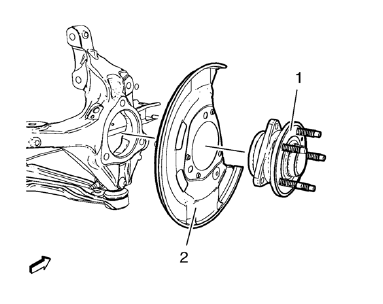
- Position the front brake shield (2) and front wheel bearing/hub (1) assembly in the steering knuckle.
Caution: Refer to Fastener Caution in the Preface section.
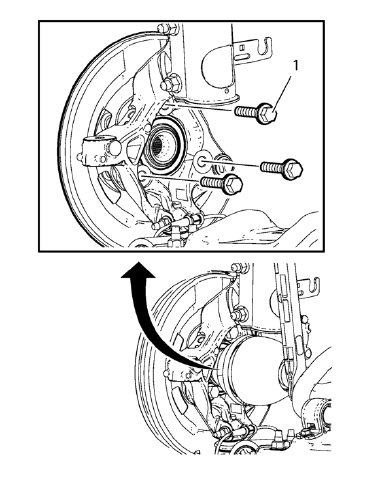
- Install the NEW front wheel bearing/hub bolts (1).
- Tighten the bearing/hub bolts (1) in 3 passes. Use the EN-45059 kit .
- First pass to 90 N·m (67 lb ft)
- Second pass to 60°
- Third pass to 15°
- Install the wheel drive shaft at the front wheel bearing/hub. Refer to Front Wheel Drive Shaft Replacement - Left Side or Front Wheel Drive Shaft Replacement - Right Side.
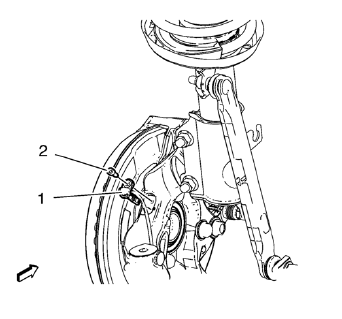
- Install the wheel speed sensor (1) to the steering knuckle.
- Install the wheel speed sensor screw (2) and tighten to 6 N·m (54 lb in).
- Install the brake rotor. Refer to Front Brake Rotor Replacement.
- Remove the support and lower the vehicle.
 Removal Procedure
Removal Procedure
Raise and support the vehicle. Refer to Lifting and Jacking the Vehicle.
Remove the brake rotor. Refer to Front Brake Rotor Replacement.
Remove the wheel speed sensor screw (2).
Remov ...
 Steering Knuckle Replacement
Steering Knuckle Replacement
Preliminary Procedure
Raise and support the vehicle. Refer to Lifting and Jacking the
Vehicle
Remove the wheel bearing and hub assembly. Refer to Front Wheel Bearing
and Hub Repl ...
Other materials:
Instrument Panel Illumination Control
This feature controls the brightness of the instrument panel controls and infotainment
display screen. The thumbwheel is to the left of the steering column on the instrument
panel.
(Instrument Panel Brightness):
Move the thumbwheel up or down and hold, to brighten or dim the instrument pan ...
Removal Procedure
Warning: Refer to Approved Equipment for Collision Repair Warning in the
Preface section.
Warning: Refer to Collision Sectioning Warning in the Preface section.
Warning: Refer to Glass and Sheet Metal Handling Warning in the Preface section.
Disable the SIR System. Refer to SIR Dis ...
Traction Off Light
This light comes on briefly while starting the engine. If it does not, have the
vehicle serviced by your dealer. If the system is working normally, the indicator
light then turns off.
The traction off light comes on when the Traction Control System (TCS) has been
turned off by pressing and ...
